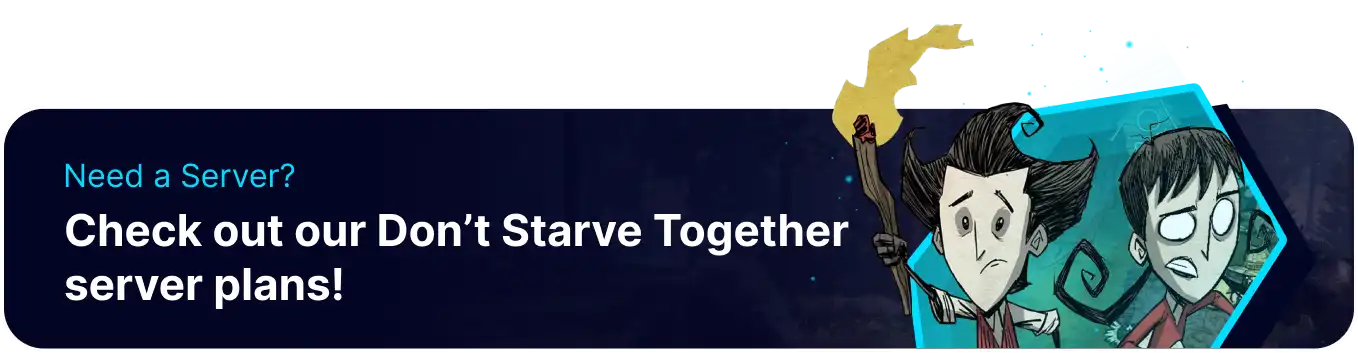Summary
With many characters to choose from, Don't Starve Together allows for vastly different experiences from playthrough to playthrough. Some users may regret their choice of character after selection, as each character has a particular playstyle and set of Stats; however, there is no way to choose a new one without first despawning the old one. This can only be done with console commands, and all items can be retained by simply placing them in the world first or dropping them.
| Requirement |
| Admin Privileges are required to execute console commands. Learn how to grant admin access here. |
How to Change a Player's Character on a Don't Starve Together Server
1. Launch Don't Starve Together and connect to the server.
2. Locate the player's ID by pressing Tab and noting the number next to their name.
3. Open the console with the tilde (~) key.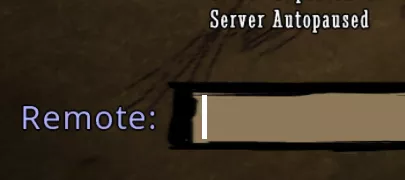
| Note | Changing a player's character will delete their entire inventory. Use the next step to drop the items instead. |
4. Make the player drop their inventory with the following command: AllPlayers[ID].components.inventory:DropEverything() .![]()
5. Enter the following command: c_despawn(AllPlayers[ID]) To reset the character.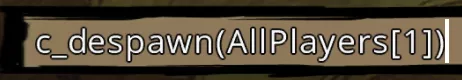
6. The affected player will be prompted with the character selection screen.