Summary
Ark: Survival Evolved can be played as either PvE or PvP servers. On PvP servers, users may experience player raids, or griefing to their bases and Tamed Dinosaurs. However, Ark servers set to PvE don't allow players to harm each other; this creates a positive environment focused on progression instead of controlling territory. In addition, specific PvE times can be set to make a raid window for players; this is an excellent middle ground for servers that only want PvP conflict sometimes.
How to Disable PvP on an Ark Server
1. Log in to the BisectHosting Games panel.
2. Stop the server.
3. Go to Config Files > ARK User Settings.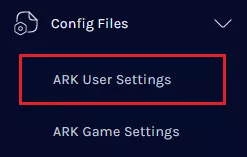
4. Navigate to the [ServerSettings] section.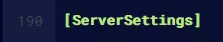
5. Add the line ServerPVE=true , this line will not be present by default.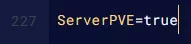
6. Once finished editing, press the Save Content button.
7. Go to Config Files > ARK Game Settings.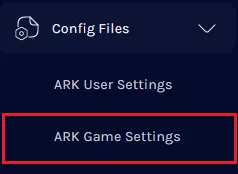
8. Enter bAutoPvETimer=false in a new line.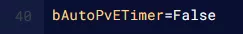
9. Start the server.
10. The server will be set to PvE on the server list.

