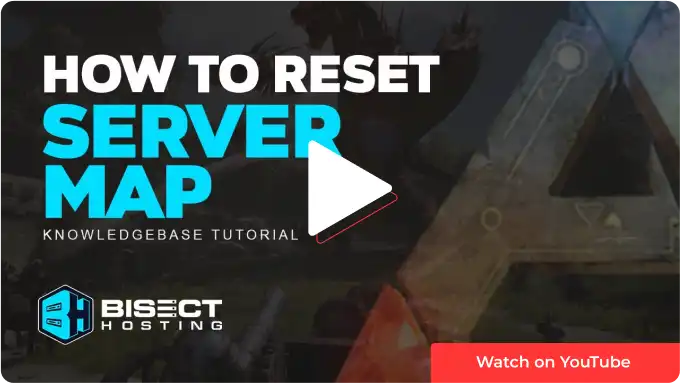Summary
Resetting a map on an Ark server refreshes the game world and returns it to its original state. A map reset wipes all progress, structures, and tamed creatures clean, providing a fresh start for players to embark on new adventures. It allows for a fair and balanced playing field, giving everyone an equal opportunity to explore the map, gather resources, and establish new bases.
| Note | Make backups locally to save any necessary files. |
| Note | Learn how to reset player data on an Ark server here. |
How to Reset a Map on an Ark Server
1. Log in to the BisectHosting Games panel.
2. Stop the server.
3. Go to the Files tab.
4. Find the following directory: /home/container/ShooterGame/Saved/SavedArks . 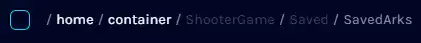
5. Mark the checkboxes beside the map to reset. The Island is used in this example.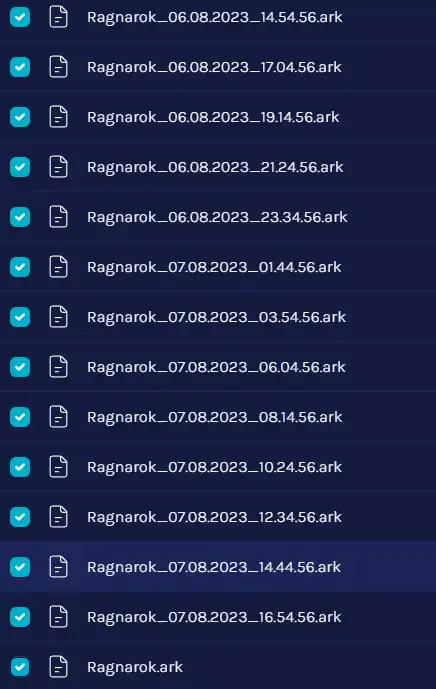
6. Choose the Delete button.
7. Start the server.