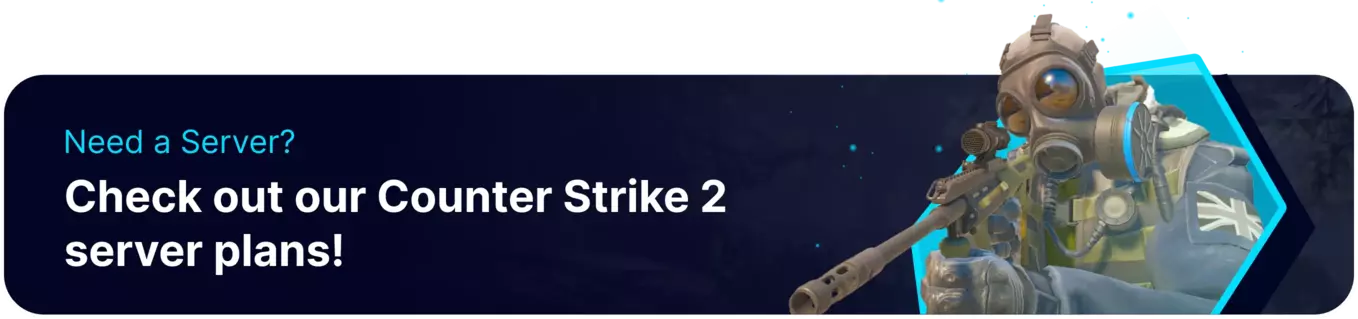Summary
Metamod for Counter-Strike 2 is a versatile modding framework that bridges the game server and multiple plug-ins, allowing server administrators to implement custom features and modifications seamlessly. By acting as an intermediary layer, Metamod enhances the flexibility of server management and enables the simultaneous use of various plug-ins without conflicts. This modular approach has become popular in the Counter-Strike community, empowering server operators to tailor their gameplay experience by easily integrating and managing diverse addons.
| Requirement |
| For every Counter-Strike 2 update, edit gameinfo.gi following the manual steps as the file is replaced with each update. |
How to Install MetaMod on a Counter-Strike 2 Server
1. Log in to the BisectHosting Games panel.
2. Stop the server.![]()
3. Go to the Mods tab.![]()
4. Next to Counter Strike 2 Meta Mod, click Install.
5. Click the Install button.
6. After the installation, start the server.![]()
How to Install MetaMod on a Counter-Strike 2 Server (Manual)
1. Download MetaMod Linux here.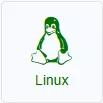
2. Log in to the BisectHosting Games panel.
3. Stop the server.![]()
4. Go to the Files tab.![]()
5. Find the following directory: /home/container/game/csgo .![]()
6. Upload the downloaded file from Step 1.
7. Unarchive the uploaded file from Step 6.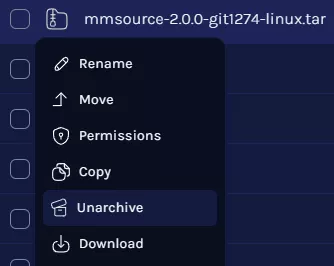
8. Click csgo from the directory line.![]()
9. Open the gameinfo.gi file.![]()
10. Navigate to the SearchPaths line.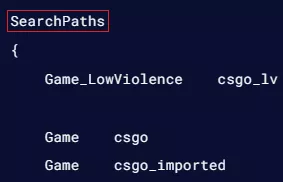
11. Under the Game_LowViolence line, enter the following in a new line: Game csgo/addons/metamod .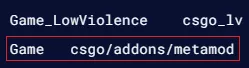
12. Press the Save Content button.
13. Start the server.![]()