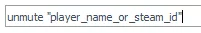Summary
Rust servers can attract attention from different players, including those looking for opportunities to grieve or harass others. Banning a Player may not always be the solution in cases like these. Luckily, server moderators with RCON enabled can remotely take action against troublemakers with the mute command. The mute command will prevent a player from typing and talking on the server. While this may not contain the player's actions, it can make the server more hospitable.
| Requirement |
| Muting and unmuting a player requires an RCON client; follow our guide here. |
How to Mute or Unmute Players on a Rust Server
1. Connect to the server through RCON.
2. From the RCON console, enter the following into the command line: mute "player_name_or_steam_id" .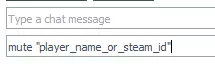
3. To unmute a player, enter the same command with unmute as the prefix: unmute "player_name_or_steam_id" .