Summary
Changing the header image on a Rust server can help refresh its appearance and make it more visually appealing to new and existing players. A custom header image can help to differentiate the server from other servers in the browser and search results, making it easier for players to recognize and remember the server. Additionally, it can help to establish the server's theme and create a sense of immersion for the players.
| Requirement |
| The server header image size must be 512x256 or 1024x512. |
How to Change the Header Image on a Rust Server
1. Upload the server image on Dropbox.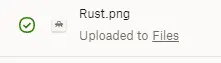
2. Copy the link for the image. ![]()
3. Log in to the BisectHosting Games panel.
4. Stop the Server.![]()
5. Go to the Startup tab.![]()
6. In the Server Image box, paste the link from Step 2.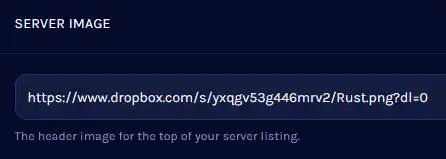
7. Change the Drop Box link at the end to dl=1.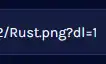
8. Start the server. ![]()
How to Change the Header Image on a Rust Server Manually
1. Upload the server image on Dropbox.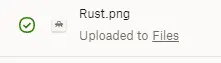
2. Copy the link for the image. ![]()
3. Log in to the BisectHosting Games panel.
4. Stop the Server.![]()
5. Go to the Files tab.![]()
6. Locate the following directory: /home/container/server/rust/cfg .![]()
7. Open the serverauto.cfg file.![]()
8. Find the server.headerimage line and paste the Dropbox link between the quotes.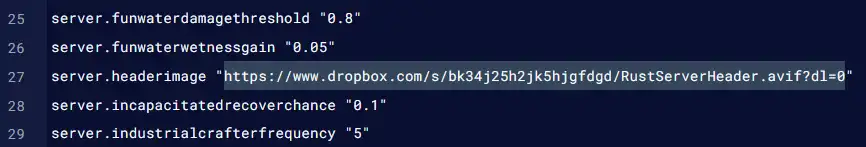
9. Change the Drop Box link at the end to dl=1.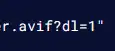
10. Press the Save Content button.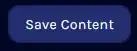
11. Start the server.![]()


