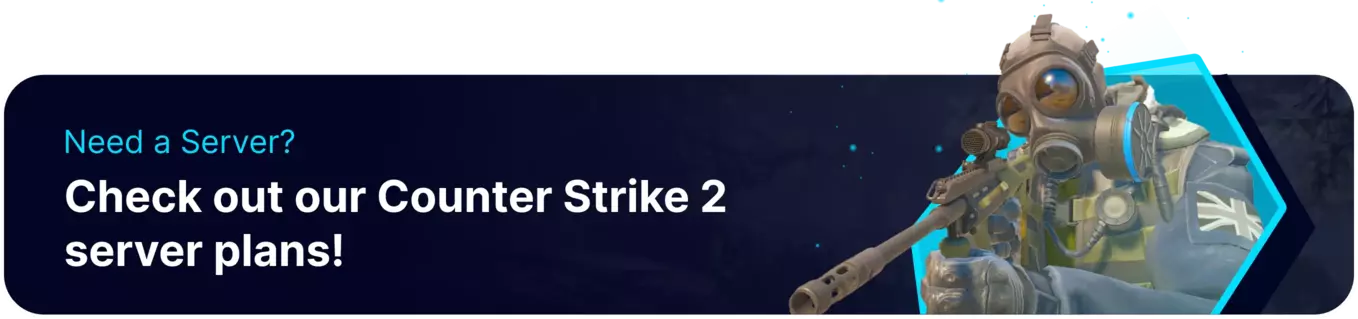Summary
Counter Strike 2 has community game server keys for server owners to assign. These keys help establish an account as the server owner and are mostly done to prevent users from breaking terms of service with bot accounts. The keys for game servers are sometimes referred to as a 'GSLT' or 'AuthKey' and are required for most game servers using the source engine. This key does expire and can be regenerated at any time by revisiting the website, so long as the account has not been banned.
How to Add a Game Server Key to a Counter Strike 2 Server
1. Log in to the Steam Community website.
2. Go to the Game Server Account Management page.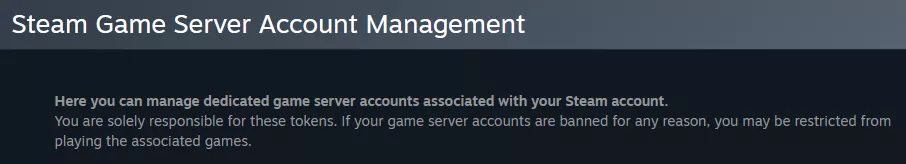
3. At the bottom of the page, enter 730 for the App ID to designate CS2 as the game.
4. Add a memo to distinguish between tokens easily, then choose Create.
5. Copy the Login Token that appears; this is the Game Server key.
6. Log in to the BisectHosting Games panel.
7. Stop the server.![]()
8. Go to the Startup tab.
9. Navigate to the Game Server Key section. 
10. Paste the Token into the field and toggle the key On.
11. Start the server.![]()