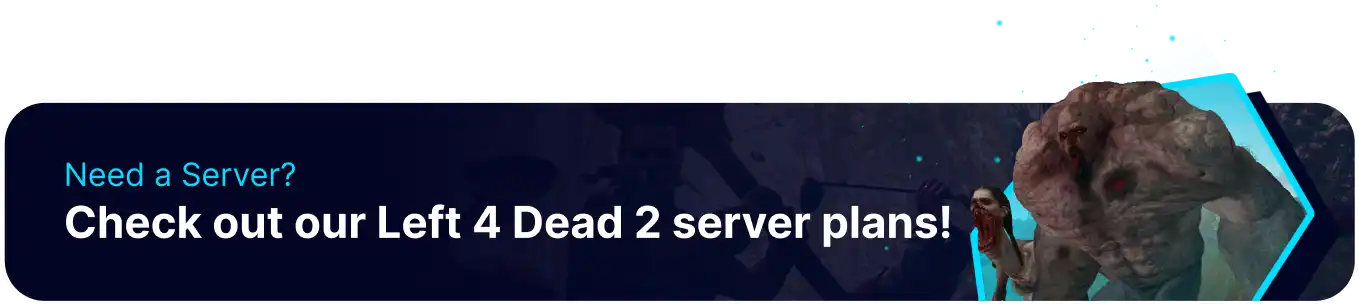Summary
Left 4 Dead 2 supports a thriving modding community, which allows players to customize and enhance their gameplay experience. Mods in L4D2 can range from simple character skins and weapon models to complex custom campaigns, gameplay alterations, and enemy variations. These mods are typically distributed through platforms like Steam Workshop, making it easy for players to browse and install them, adding a wealth of content and variety to the game while keeping it fresh and exciting for both new and veteran players.
| Requirement |
| Sourcemod is required. Learn how to install Sourcemod here. |
How to Install Sourcemod Plugins on a Left 4 Dead 2 Server
1. Download a Sourcemod plugin here.
2. Log in to the BisectHosting Games panel.
3. Stop the server.![]()
4. Go to the Files tab.![]()
5. Find the following directory: /home/container/left4dead2/addons/sourcemod/plugins .![]()
6. Upload the .smx plugin from Step 1.
7. Start the server.![]()