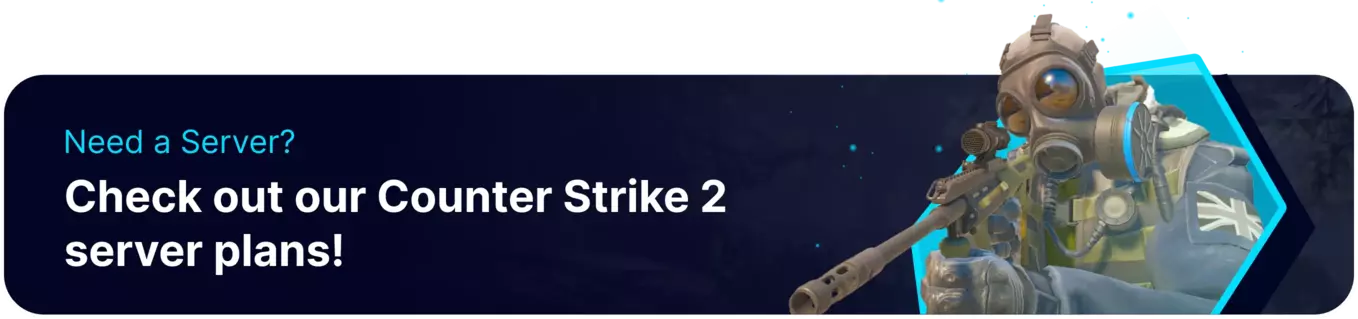Summary
The "max players" setting on a Counter Strike 2 server determines the maximum number of players who can join and participate in a game simultaneously. Server administrators can adjust this setting to tailor the gaming experience to the server's capacity and objectives. Finding the right balance is crucial, as too few players can lead to less dynamic gameplay. At the same time, too many players can strain server performance and negatively impact the gaming experience.
How to Change the Max Players on a Counter Strike 2 Server
1. Log in to the BisectHosting Games panel.
2. Stop the server.![]()
3. Go to the Startup tab.![]()
4. From the MAX SLOTS field, enter the desired maximum amount of player slots.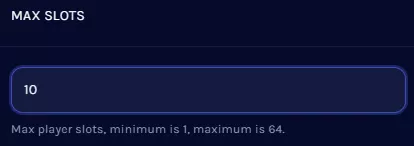
5. Start the server.![]()