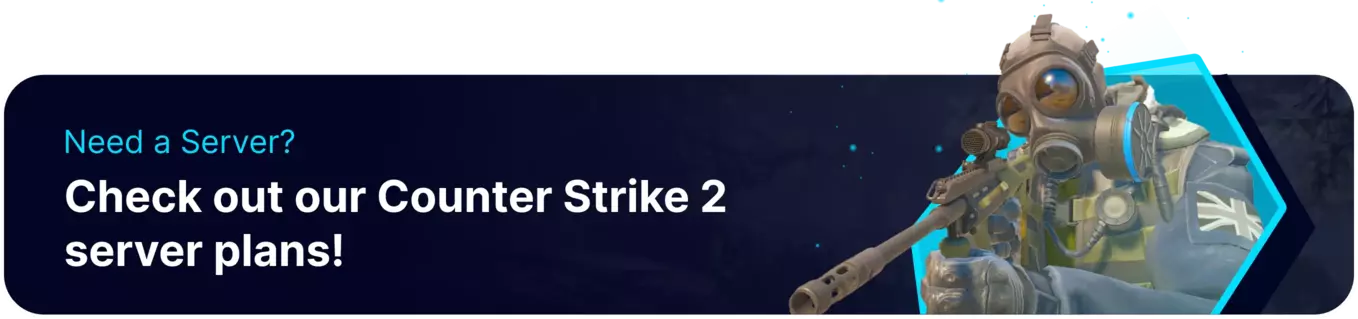Summary
Disabling Valve Anti-Cheat (VAC) on a Counter Strike 2 server is a decision that allows hosting community or custom game modes involving mods or plugins that may not supported by VAC. These modifications may be essential for unique gameplay experiences but could trigger false positives in VAC, resulting in unnecessary bans. VAC is a crucial security feature that helps maintain a fair and cheat-free gaming environment by detecting and preventing cheating software.
How to Disable Valve Anti-Cheat on a Counter Strike 2 Server
1. Log in to the BisectHosting Games panel.
2. Stop the server.![]()
3. Go to the Startup tab.![]()
4. On the INSECURE table, toggle the button to disable VAC.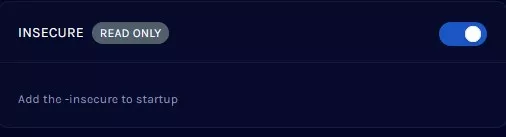
5. Start the server.![]()