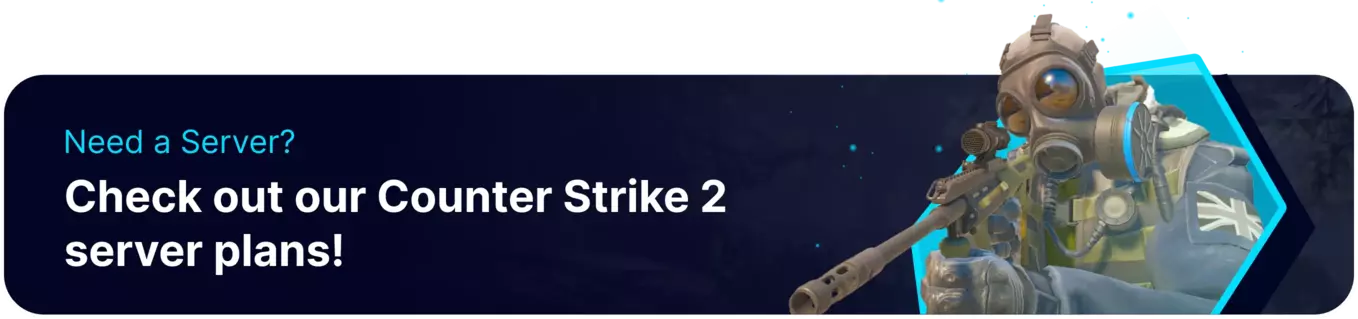Summary
In Counter-Strike 2, match pausing is a feature that allows players to halt the game under specific circumstances temporarily. Typically, only professional and tournament settings enable pausing, where a dedicated admin or referee manages the process. Pauses address technical issues, player emergencies, or tactical discussions, ensuring fair and competitive gameplay while maintaining the integrity of the match.
How to Pause a Match on a Counter-Strike 2 Server
1. Log in to the BisectHosting Games panel.
2. Start the server.![]()
3. Go to the Console tab.![]()
4. Enter the desired pause command in the console.
| Command | Description |
mp_pause_match |
Pause the match during the next round freeze time. |
mp_unpause_match |
Resumes the match when paused. |
Additional Pause Commands
| Command | Description |
sv_matchpause_auto_5v5 true/false |
Automatically pause the match during the next round freeze time when there are less than 5 players in one team. |
mp_halftime_pausematch 0/1 |
Pause the match in the next halftime freeze time after the players switch teams. |
mp_back_restore_load_autopause true/false |
Automatically pause the match after a backup is restored for a round restart. |