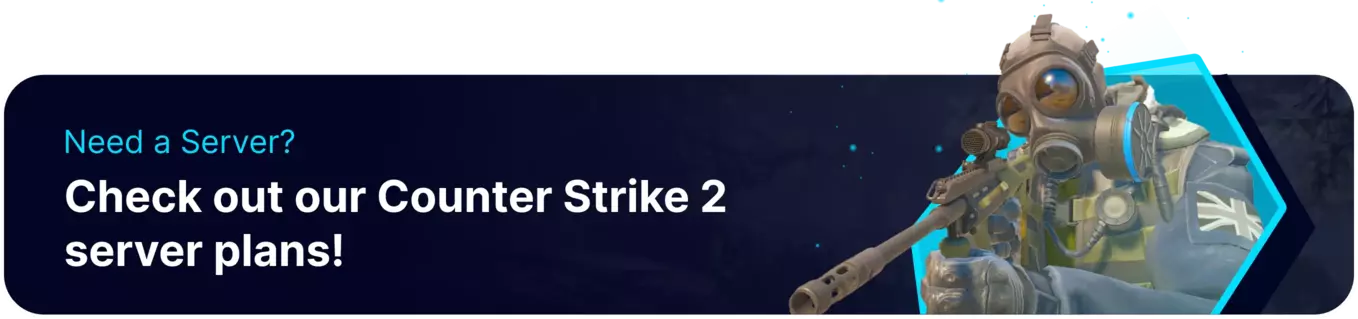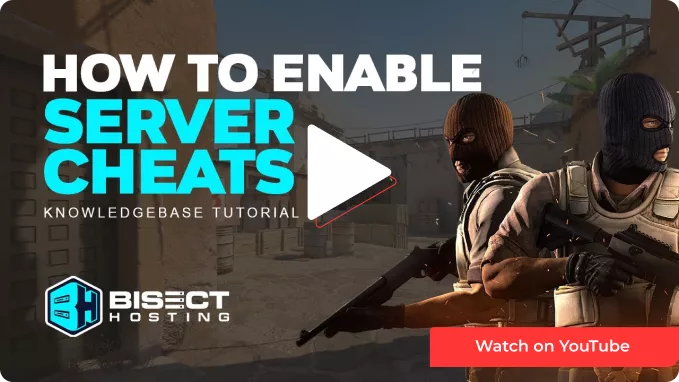Summary
In Counter-Strike 2, "sv_cheats" is a console command that, when enabled, allows players to activate various cheat commands in a server. These cheats can provide players with advantages like unlimited ammunition or the ability to fly. However, enabling cheats is typically only possible for server administrators or in offline, non-competitive modes.
How to Enable Cheats on a Counter-Strike 2 Server
1. Log in to the BisectHosting Games panel.
2. Stop the server.![]()
3. Go to the Files tab.![]()
4. Find the following directory: /home/container/game/csgo/cfg .![]()
5. Open the server.cfg file.![]()
6. Enter the following in a new line: sv_cheats "true" .![]()
7. Press the Save Content button.
8. Start the server.![]()
How to Enable Cheats on a Counter-Strike 2 Server (Console)
1. Log in to the BisectHosting Games panel.
2. Start the server.![]()
3. Go to the Console tab.![]()
4. Enter the following in the console: sv_cheats true .