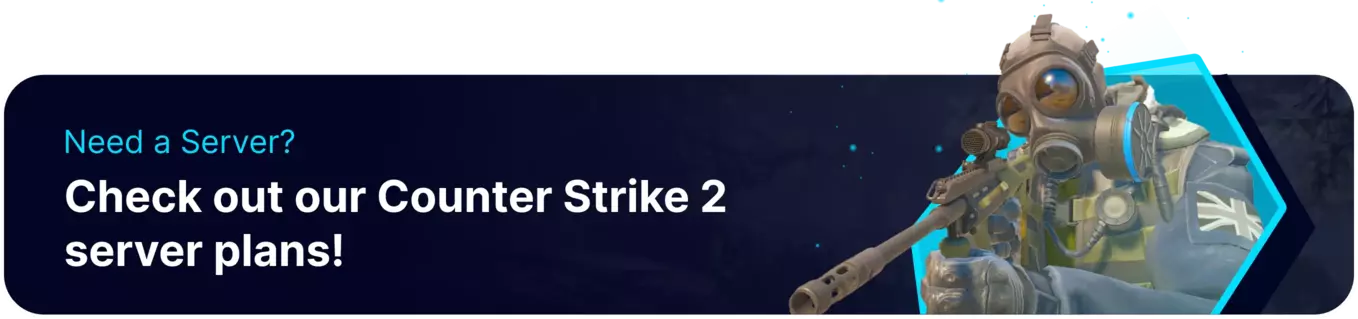Summary
In Counter-Strike 2, the "kick" command is a server-administered action temporarily removing a player from the game server. Kicking a player typically addresses minor rule violations or disruptive behavior. It may also be to free up a player slot for someone else. This action enforces server rules and maintains a positive gaming experience for other players.
How to Kick Players on a Counter-Strike 2 Server
1. Log in to the BisectHosting Games panel.
2. Start the server.![]()
3. Go to the Console tab.![]()
4. Enter the following in the console: status .![]()
5. Take note of the player id and player name columns.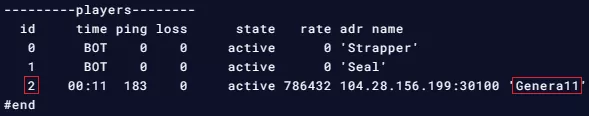
6. Enter the desired kick command in the console.
| Command | Description |
kick PlayerName |
Kicks the player with the desired name. |
kickid PlayerID |
Kicks the player with the desired ID. |