Summary
Minecraft's The End and Nether dimensions are fascinating alternate worlds with unique challenges and rewards. The End dimension is home to the formidable Ender Dragon and holds valuable resources like End Stone and Ender Pearls. On the other hand, The Nether dimension is a dangerous and fiery realm with treacherous terrain, ghasts, and the powerful Wither boss. The guide below presents how to reset these dimensions on a Minecraft server.
| Note | Make backups locally to save any necessary files. |
| Note | Make a backup of the server before editing and deleting files. Learn how to here. |
How to Reset The End and Nether Dimensions on a Minecraft Server
1. Log in to the BisectHosting Premium or Budget panel.
2. Stop the server.![]()
3. On the World field, take note of the name.
4. Go to the File Manager tab on the left.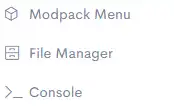
5. Open the folder named in step 3.![]()
6. Mark the checkbox beside DIM-1 for The Nether and DIM1 for The End.
7. Choose the red Delete button.![]()
8. Confirm by clicking the red Delete button.
9. Start the server.![]()

