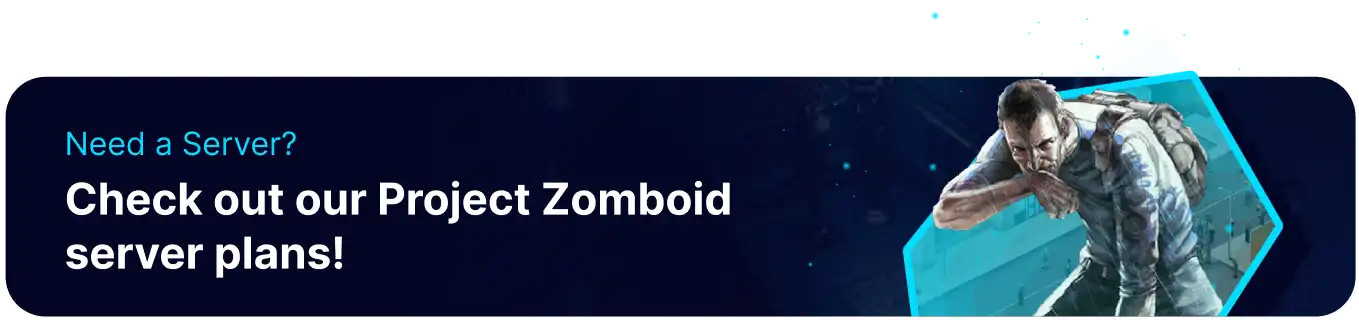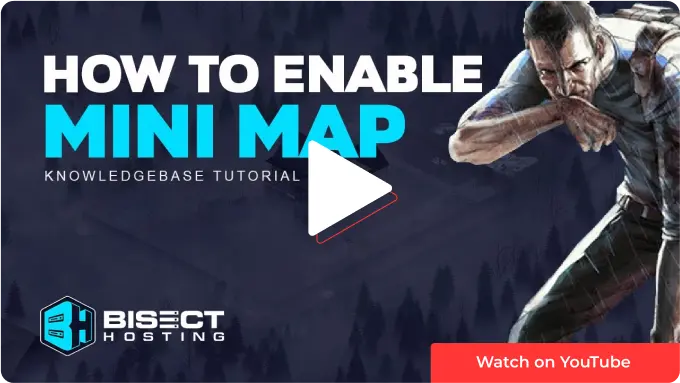Summary
Enabling the minimap on a Project Zomboid server can be a helpful tool for players to navigate and explore the game world more easily. The minimap provides players with a birds-eye view of the surrounding area and can help them to identify critical locations such as buildings, roads, and other points of interest. It can be beneficial for new players who may need to become more familiar with the game world or for players who are trying to find specific items or resources.
| Note | To find map coordinates, use the maps on the Project Zomboid website. |
How to Enable the Minimap on a Project Zomboid Server
1. Log in to the BisectHosting Games panel.
2. Stop the server.![]()
3. Go to the Files tab.![]()
4. Find the following directory: /home/containter/.cache/server .![]()
5. Open the [SaveName]_Sandboxvars.lua file. ![]()
| Note | The file name will change depending on what the server name is under the Startup Tab. . |
6. Search minimap within the document by holding CTRL + F.![]()
7. Change AllowMiniMap= False to AllowMiniMap= True .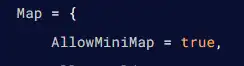
8. Click the Save Content button.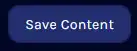
9. Start the server. ![]()