Summary
Changing the mob spawn rate in Minecraft can have various effects on gameplay, such as increasing difficulty, optimizing resource gathering and farming, balancing the game, and customizing the player experience. By adjusting the spawn rate, players can tailor the game to their preferences and playstyle, whether looking for a more significant challenge, resources, or a more balanced gameplay experience. However, it's essential to make small, incremental changes and test them out to ensure they have the desired effect, as changing the spawn rate can have unintended consequences, such as causing performance issues or making the game too difficult for some players.
| Requirements |
| Bukkit or Spigot/Paper is required to change mob spawn rates on the server. |
How to Change the Mob Spawn Rate on a Minecraft Server
1. Log in to the BisectHosting Premium or Budget panel.
2. Stop the server.![]()
3. Go to the File Manager tab.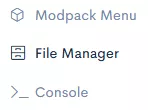
4. Open bukkit.yml for editing.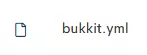
5. Below the spawn-limits: line, make the desired changes. These values show how many mobs can be in a world at once.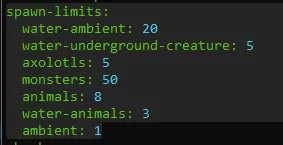
6. Choose the Save and close button on the lower right.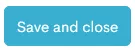
7. Start the server.![]()

