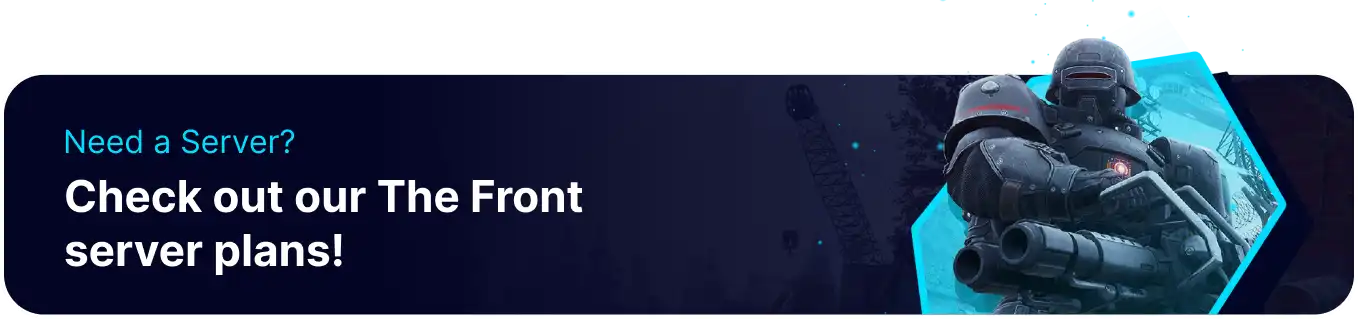Summary
In The Front servers, inventory size refers to a player's storage space capacity for items and resources. Server administrators can adjust the default inventory size settings, influencing how much players can carry before reaching their maximum capacity. This customization allows server hosts to tailor the gameplay experience, balancing the challenge of resource management and the convenience of more extensive inventories based on their desired server dynamics.
How to Set the Inventory Size on The Front Server
1. Log in to the BisectHosting Games panel.
2. Stop the server.![]()
3. Under the Config Files tab, select ServerConfig.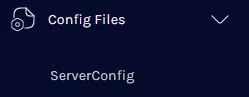
4. Navigate to the GMBagInitGirdNum line.![]()
5. Change the value of GMBagInitGirdNum to the desired number.![]()
| Note | The default size is 40, while the maximum size is 80. |