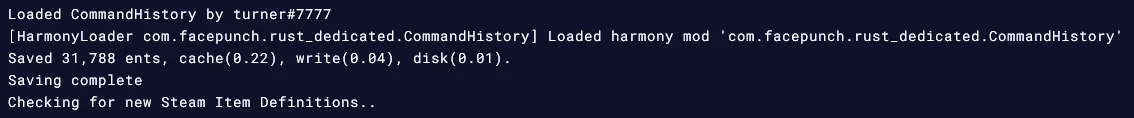Summary
Rust servers come automatically packaged with Rust's built-in modding platform known as Harmony. This makes for a highly convenient install process for Harmony mods compared to the external installation of Oxide/UMod. In addition to convenience, Harmony mods have a large amount of variety due to being included in the base installation of Rust. With both paid and free mods available, players can choose the mods that are right for them and their servers.
| Note | Make any backups locally to avoid losing necessary files. |
How to Install Harmony Mods on a Rust Server
1. Download any desired mods from Codefling or Lone Design.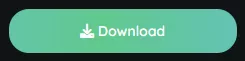
2. Log in to the BisectHosting Games panel.
3. Stop the server.
4. Go to the Files tab.
5. Open the HarmonyMods folder.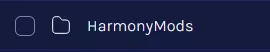
6. Upload the .dll files for the harmony mods.
7. Go to the Console tab.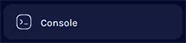
8. Start the server.
9. Enter the following command once the server is Online: harmony.load <Mod Name> For each installed mod.
| Note | The server will retain any loaded mods on startup. To unload a mod, enter harmony.unload <Mod Name> . |