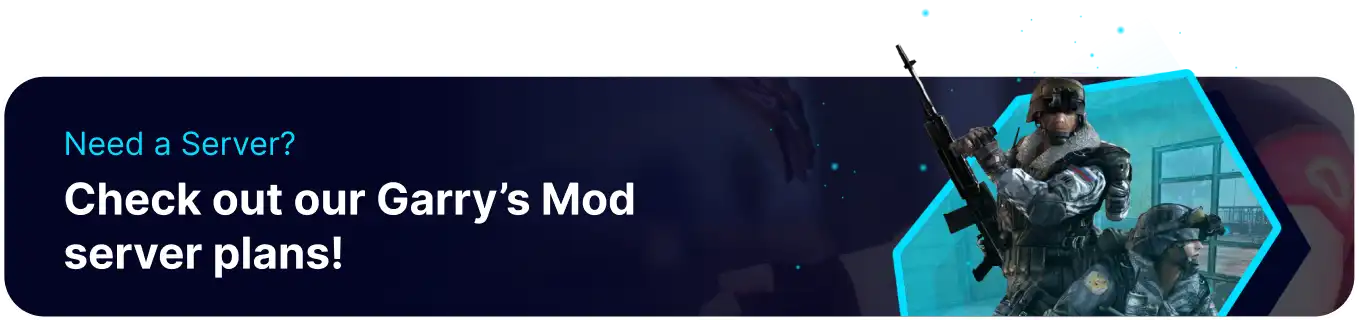Summary
Garry's Mod servers with the ULX admin system installed can utilize all of the available functions within the ULX menu. Among these features are the map, utility page, and group manager. While many of these menus are only available to server admins, these menus can be used to grant users a highly customizable array of permissions. This is a much better way to present members of a server with moderation tools without giving them unnecessary power over other players. +
| Note | Player permissions require the ULX Admin system to be installed. |
How to Setup Player Permissions on a Garry's Mod Server
1. Launch the game and Connect to the server, then log into the BisectHosting Games panel.
2. Stop the server.![]()
3. Go to the Console tab.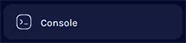
4. Enter the following command: ulx adduser [Username] superadmin With your current Steam username.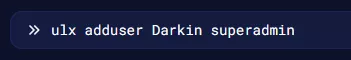
5. The console will confirm if the command was successful.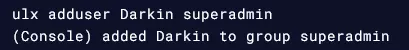
How to Configure Player Permission Groups
1. To open the ULX menu in-game, enter !menu into the chat or bind a key using the preferred keybinding.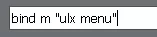
2. Go to the Groups tab.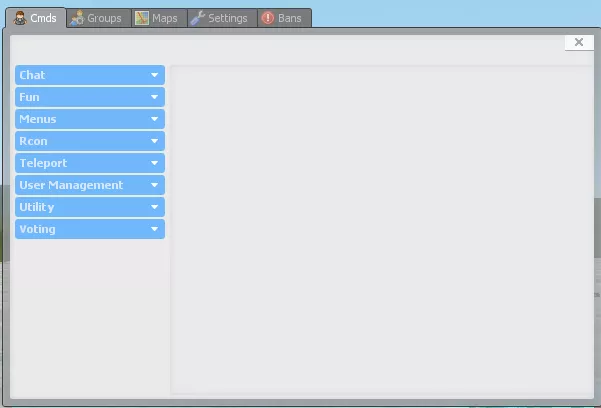
3. Open the dropdown menu and select Manage Groups.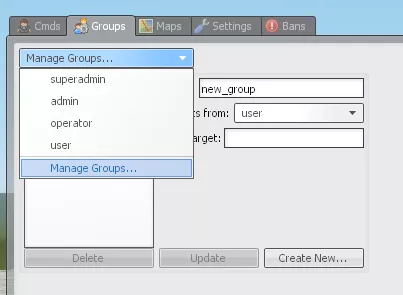
4. Use the chart below to add new groups or merge their permissions.
| Command | Description |
|
|
The name of the group to create. Typically, all lowercase with underscores(_) used as spaces. |
|
|
This setting will copy any settings and permissions from one role to the selected one; this allows for quick migration. |
|
|
Affects what groups can be targeted. For example, a Superadmin might be able to target a moderator without the moderator being able to target them. When set to * , all groups can be targeted. |
5. Change individual permissions by selecting the group from the dropdown menu.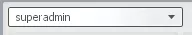
6. Choose Manage Permissions and check or uncheck any desired functions.