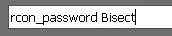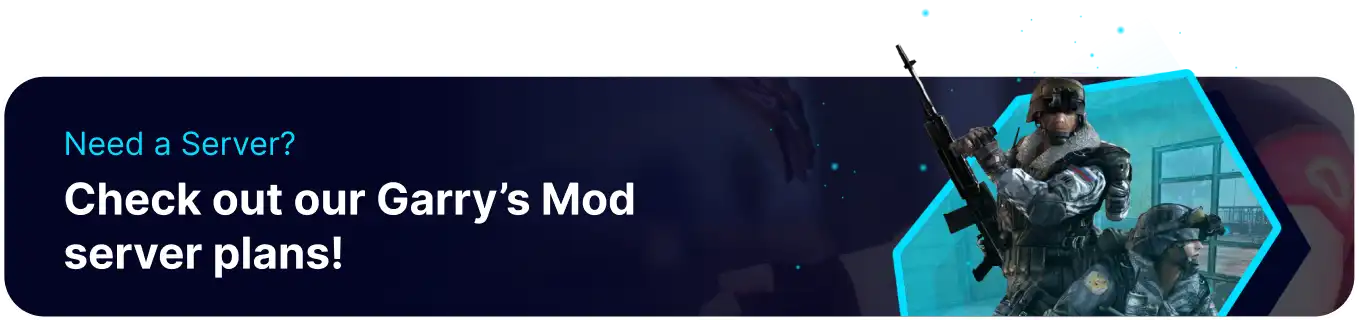Summary
Garry's Mod servers utilize many popular features for server management, such as remote connection or RCON access for server administrators and moderators. RCON allows users to remotely send commands to the server's console, allowing them to be executed in-game. In addition to the base commands available with RCON, additional ULX commands can be issued using the same method, making it a perfect combination for owners wanting more control over their servers.
| Note | To properly utilize RCON, players should ensure they have their Console Enabled and the ULX Admin plugin installed. |
How to Enable RCON on a Garry's Mod Server
1. Log in to the BisectHosting Games panel.
2. Stop the server.![]()
3. Go to the Files tab.
4. Find the following directory: /home/container/garrysmod/cfg .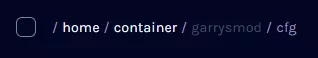
5. Open the server.cfg file.![]()
| Note | The warning message for setting RCON inside the server.cfg can be safely ignored. |
6. Under custom lines, enter the following: rcon_password "SecurePassword" .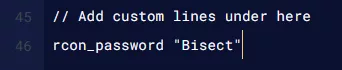
7. Once finished editing, choose the Save Content button.
8. Start the server, then launch and connect to the game.![]()
9. Once connected, open the console by pressing the Tilde (`) Key.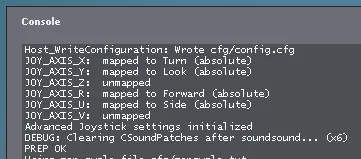
10. Enter the following command: rcon_address <ServerIP> Using the IP of the server.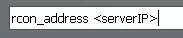
11. Then, enter rcon_password SecurePassword using the password set earlier.