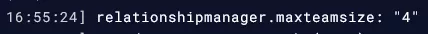Summary
Rust servers have a maximum team size of eight by default. This team size helps reduce having large conglomerates on the server that take over with sheer numbers. However, this may not be desirable for server owners looking to craft a large-scale experience on their Rust server. By having a higher team size, players can group to form massive nations, and by reducing it, the game turns much more tactical and squad-based, making this an essential setting for maintaining a specific feel on servers.
| Note | The Rust UI can display a maximum of eight characters; this will not affect the team size. |
How to Change the Maximum Team Size on a Rust Server
1. Log in to the BisectHosting Games panel.
2. Start the server.
3. Go to the Console tab.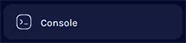
4. Enter maxteamsize <number> to set a max size.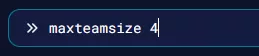
5. The console will confirm if the command is registered.