Summary
Rust buildings are typically maintained and managed by a tool cupboard, which expends resources to repair buildings as they decay or are attacked. This can result in many resources being used if players don't play as frequently; in that case, reducing the decay rate can be very beneficial so that fewer materials are used. Alternatively, on high-population servers where members come and go often, setting a building decay high may make room for new members to move in.
How to Change the Building Decay on a Rust Server
1. Log in to the BisectHosting Games panel.
2. Stop the server.
3. Go to the Startup tab.
4. Navigate to the Additional Arguments section.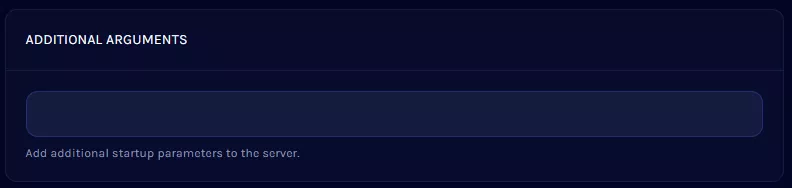
5. Enter +decay.scale "<value>" into the field. 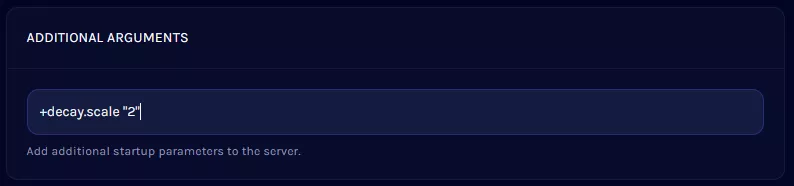
| Note | A value of "2" would make buildings decay twice as fast, "0.5" would cut the speed in half, and "0" would turn off decay entirely. |

