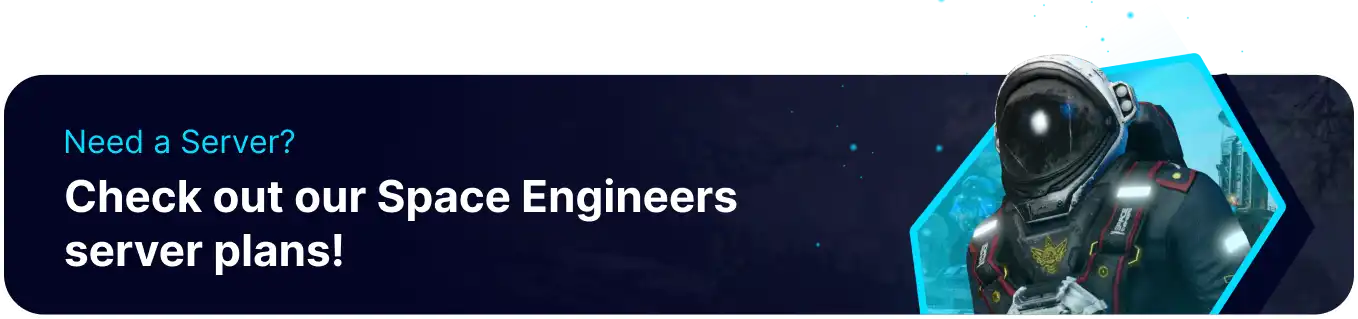Summary
Space Engineers servers have a default rolling autosave that saves server progress at a set interval. The autosave, however, can occur at inconvenient times and rarely cause issues when loading poorly timed saves. In the base version of Space Engineers, there is no way to force a save at a given moment; however, users can execute a force save command and many more through the in-game chat window using the popular plugin and server management tool Torch.
| Note | Learn how to install Torch here. |
How to Force a World Save on a Space Engineers (Torch) Server
1. Log in to the BisectHosting Games panel.
2. Ensure that the server version is set to Torch. To migrate vanilla worlds to a Torch server, follow our Torch Installation Guide.
3. Stop the server.
4. Go to the Files tab.
5. Open the Instances folder.![]()
6. Open the SpaceEngineers-Dedicated.cfg file.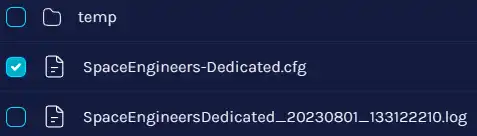
7. Navigate to the <Administrators /> line.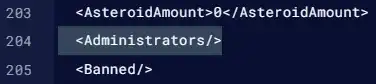
8. Replace <Administrators /> with the following text.<Administrators><unsignedLong>STEAMID64</unsignedLong></Administrators>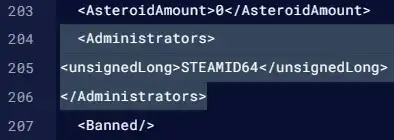
| Note | Replace with the desired user's SteamID. Learn how to find the SteamID64 here. |
9. Add more admins by duplicating the <unsignedLong> lines.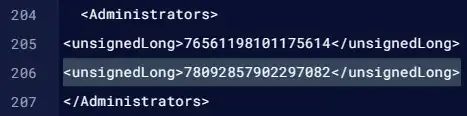
10. Once finished editing, choose the Save Content button.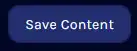
11. Start the server.
12. Launch Space Engineers and connect to the server.![]()
13. Press Enter to open the chat window, then type !save to start the save command.![]()
14. After sending the command, the server will take a moment to save.