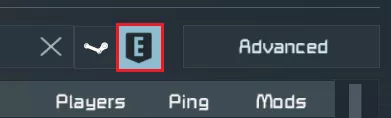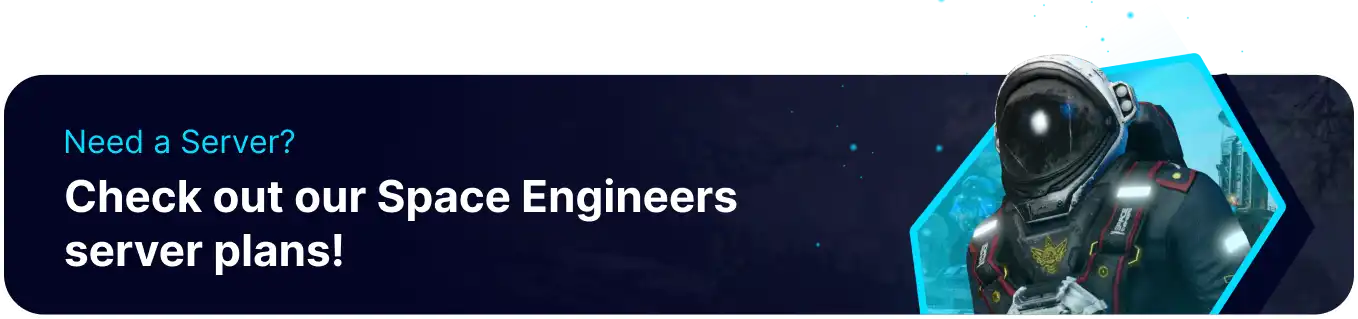Summary
Space Engineers has cross-platform support by default, enabling users on PC to play with others on a console. Servers that support cross-platform play can be easily identified by browsing the 'eos' section of the server browser. Additionally, adding cross-platform to servers is fairly lightweight and simple and can be made quickly to existing saves, ensuring console players can join ongoing playthroughs without issue.
How to Enable Cross Platform on a Space Engineers Server
1. Log in to the BisectHosting Games panel.
2. Stop the server.![]()
3. Go to the Files tab.![]()
4. Find the following directory: /home/container/config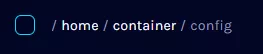
5. Open the SpaceEngineers-Dedicated.cfg file.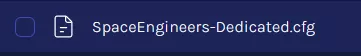
6. Navigate to the following line: <CrossPlatform>false</CrossPlatform>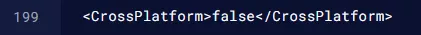
7. Change the input to say true .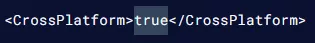
8. Next, go to the following line: <NetworkType>steam</NetworkType>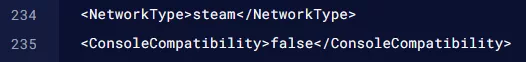
9. Change the input for steam to say eos .
10. Change <ConsoleCompatibility>false</ConsoleCompatibility> to say true .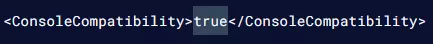
11. Once finished editing, choose the Save Content button.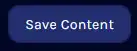
12. Start the server.
13. Launch the game and open the server browser by pressing Join Game.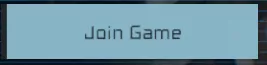
14. Change the server filter from Steam to Eos; the server will only be listed in this category, and console players will be able to join.