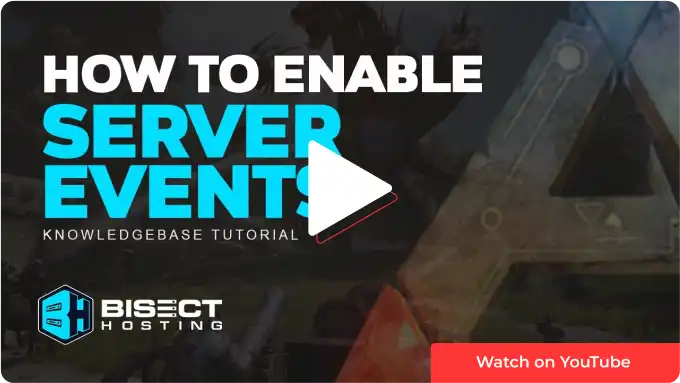Summary
Ark: Survival Evolved events are special in-game events that occur periodically and offer unique gameplay experiences for players. These events can range from holidays and celebrations to seasonal events that introduce new content, mechanics, and challenges. Some events also offer increased XP, resources, and breeding rates, providing a boost to players' progression.
| Note | Only one Ark event can be active on a server at a time. Some events will only work partially or not at all. |
How to Enable Events on an Ark Server
1. Log in to the BisectHosting Games panel.
2. Stop the server.
3. Go to the Startup tab.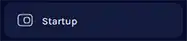
4. On the Custom End field, enter the parameter for the event: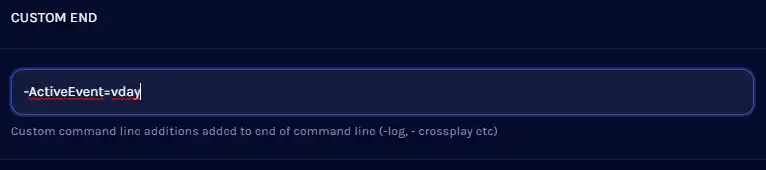
| Event | Parameter |
| ARK: 5th Anniversary | -ActiveEvent=birthday |
| ARK: Fear Evolved 4 | -ActiveEvent=FearEvolved |
| ARK: Turkey Trial 4 | -ActiveEvent=TurkeyTrial |
| Arkaeology | -ActiveEvent=Arkaeology |
| Easter | -ActiveEvent=Easter |
| Extinction Chronicles | -ActiveEvent=ExtinctionChronicles |
| Love Evolved | -ActiveEvent=vday |
| Summer Bash 2020 | -ActiveEvent=Summer |
| Winter Wonderland 2020 | -ActiveEvent=WinterWonderland |
| None | -ActiveEvent=None |