Summary
Rust servers contain large, expansive maps that players can explore and settle on to build elaborate fortresses, shops, or communities. Rust has a general progression path, making joining an existing server daunting for new players. Fortunately, users can wipe their Rust server map and start fresh at any time. Users can also customize what data they want to delete, allowing users to keep their player data while resetting the map alone or vice versa.
How to Wipe a Rust Server
1. Log in to the BisectHosting Games panel.
2. Stop the server.![]()
3. Go to the Files tab. ![]()
4. Locate the following directory: /home/container/server/rust .![]()
5. Delete the .db files to reset Player Data, and delete the .map/.sav files to Reset the Map.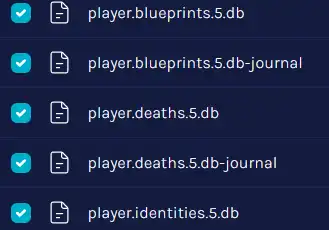
6. Start the server.![]()


