Summary
Rust has many options available for plugin/mod loaders that allow users to add additional content or customization to their servers. The popular Carbon plugin framework is a robust tool with excellent performance and stability. The tool is self-updating, and has many available plugins to choose from. Carbon currently serves as an alternative option to Oxide/UMod, and is slowly receiving more support from developers than Oxide, making it the premier plugin tool for stability on a server.
How to Install Carbon on a Rust Server
1. Log in to the BisectHosting Games panel.
2. Stop the server.![]()
3. Under Currently Hosting, press the Switch button.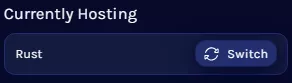
4. Select Rust Carbon.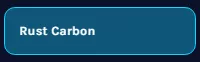
5. Choose what to do with the current instance and click Next.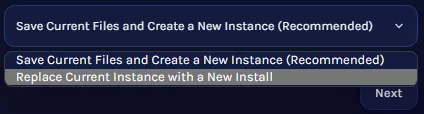
6. If creating a new instance, enter the desired name and click Next.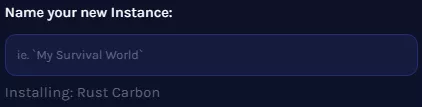
![]()
7. Select the desired Preferences and click Next.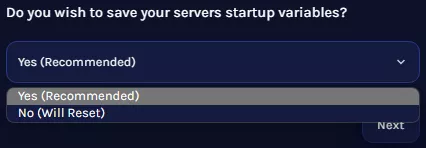
8. Press the Confirm & Load button.
9. Wait for the installation to finish.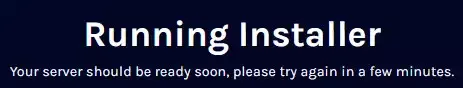
| Note | Learn more about the Instance Manager here. |
10. Start the server.![]()
11. After a complete start, stop the server.![]()
12. Go to the Files tab.![]()
13. Find the following directory: /home/container/carbon/plugins .![]()
14. Upload the desired plugins.
15. Start the server.![]()

