Summary
Minecraft snapshots are testing versions of the game that contain experimental features and changes before they become officially integrated into the full releases. They are made available primarily for the Java Edition of Minecraft. They are identified by a naming convention consisting of the current year followed by w (short for week) and a letter indicating the order within the weekly releases. For instance, 23w04a shows the fourth snapshot released in week 4 of 2023 for Minecraft version 1.20. Snapshots are intended for players who wish to test new features and provide feedback to Mojang AB, Minecraft's developer.
| Note | Snapshots can be unstable and may cause world corruption, lag, or server faults. Use with caution. |
| Note | A new world is highly recommended when using Snapshots. |
How to Install Minecraft Snapshots on a Minecraft Server
1. Log in to the BisectHosting Premium or Budget panel.
2. Stop the server.![]()
3. Choose the Open Jar Menu button.
4. Select Vanilla Minecraft Snapshots on the left.
5. Toggle the button next to the preferred snapshot version.
6. Choose what should happen to the existing files.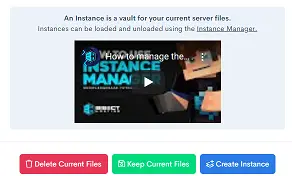
7. Start the server.![]()

