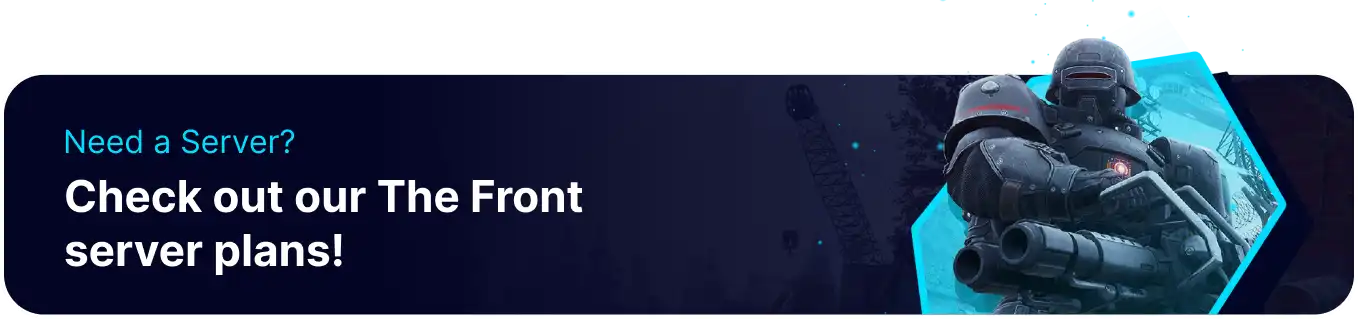Summary
In The Front servers, novice protection typically refers to a system designed to safeguard new players from aggressive actions by more experienced or malicious players. This feature allows newcomers to respawn on the spot until they are level 10. Novice protection encourages a more welcoming environment for beginners, allowing them to acclimate to the game without immediate threats from other players.
How to Enable Novice Protection on The Front Servers
1. Log in to the BisectHosting Games panel.
2. Stop the server.![]()
3. Under the Config Files tab, select ServerConfig.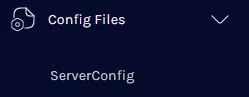
4. Navigate to the GreenHand line.![]()
5. Change the value of GreenHand to 1 .![]()
6. Press the Save Content button.
7. Start the server.![]()