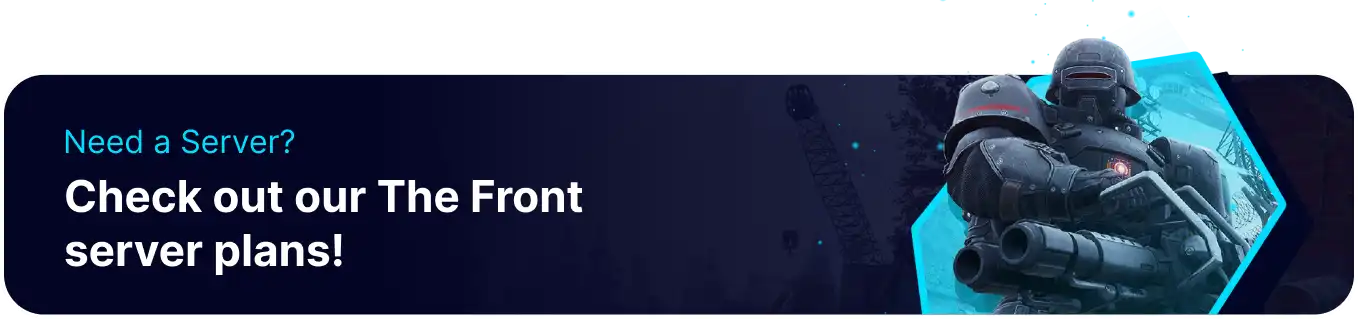Summary
The Front server can assign additional admins or moderators known in-game as 'GMs.' This reference is to the familiar 'Game Master,' which indicates how many tools are available for server admins. The Front servers can be loosely managed using moderation tools to Ban or kick bad actors. However, with the sheer scope of tools available to admins, they can take a much more active role in the community by setting up custom events or exciting scenarios.
| Note | Learn how to add a user to the admin list here. |
How to Enable the Admin Console on The Front Server
1. Log in to the BisectHosting Games panel.
2. Stop the server.![]()
3. Go to Config Files > ServerConfig from the left sidebar.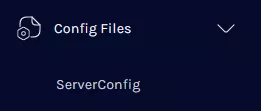
4. Navigate to the ServerAdminAccounts line.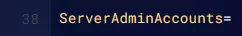
5. Enter the SteamID64 for any users who wish to use the console.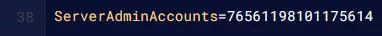
6. Once finished editing, choose Save Content.
7. Start the server.
8. From in-game, press the tilde(~) key to open the console. Listed below are some common console commands for server admins.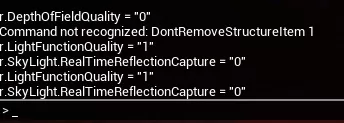
| Command | Description |
God |
Enters the player into god mode, making them immune to all damage. |
Fly |
Allows the user to fly around the map. |
Walk |
Reverts to walking mode if previously flying. |
AddTargetPlayerExp [SteamID64] [EXP value] |
Adds the specified experience value to a target player via Steam ID. |
GotoPlayerByAccount [SteamID64] |
Teleports the user to a player via their Steam ID. |
RelocatePlayerToGM [SteamID64] |
Teleports a player to the GM, who issues the command. |
GMClearInventory [SteamID64] |
Clears the target player's inventory. |
UnlockTargetAllRecipe [SteamID64] |
Unlocks all recipes for the target player, enter self to use on self. |
UnlockTargetAllTalent [SteamID64] |
Unlocks all talents for the target player, enter self to use on self. |