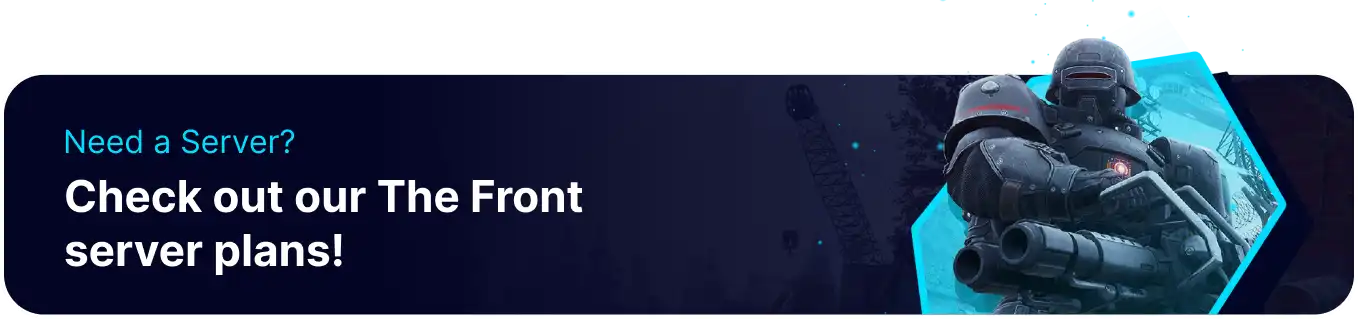Summary
Modifying player death settings on The Front server can customize the consequences and mechanics related to player deaths, mainly the impact on inventories. It can be set to drop all items, drop just the player's inventory, or keep all of it. Changing player death settings allows for establishing a gameplay difficulty that caters to a diverse range of player skill levels and playstyles. Whether it's to encourage strategic gameplay, foster cooperative survival, or offer a more challenging gaming experience, adjusting player death settings contributes to a more immersive and enjoyable virtual world on The Front server.
| Requirement |
| Admin permissions are required to change player death settings ingame. Learn how to add admins here. |
How to Change Player Death Settings on The Front Server (Ingame)
1. Join the server.
2. Press ~ to open the console.
3. Run the following command to change player death settings: GMSetDeathDropMode [Setting]![]()
| Setting | Description |
0 |
Disables dropping of items after death. |
1 |
Drops all items after death. This is the default setting. |
2 |
Drops only inventory after death. Excludes equipped or hotkey items. |
How to Change Player Death Settings on The Front Server (Server Config)
1. Log in to the BisectHosting Games panel.
2. Stop the server.![]()
3. Under the Config Files tab, select ServerConfig.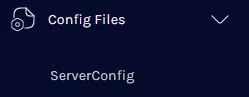
4. On the GMDeathDropMode= line, change the value to the desired setting.![]()
5. Choose the Save Content button on the lower right.
6. Start the server.![]()