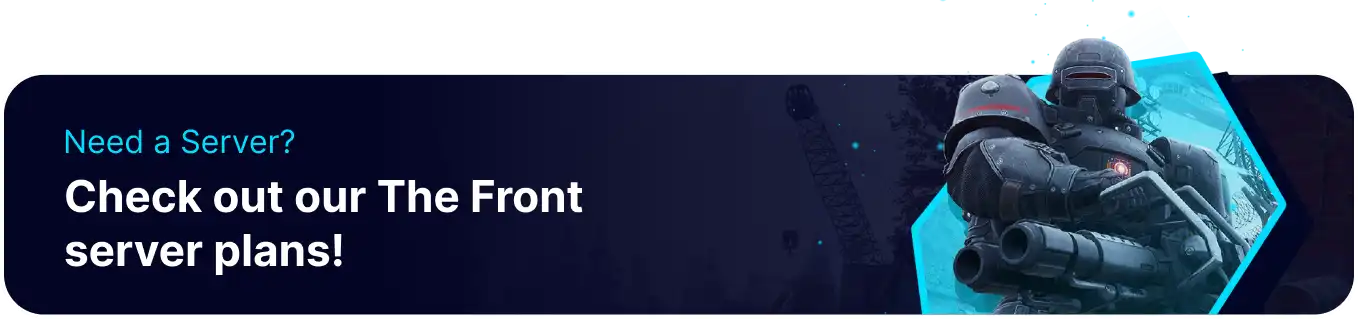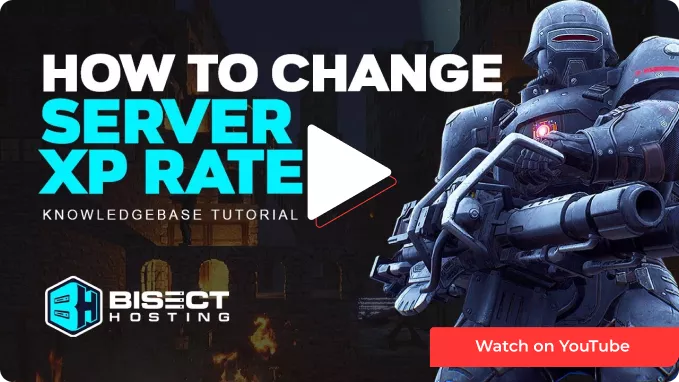Summary
Adjusting XP rates on The Front Server is a strategic approach to balancing the gameplay and progression dynamics for all players. By modifying the XP rates, server administrators can tailor the leveling system to match the server's specific gameplay style and community preferences. This flexibility allows for a more customized and engaging gaming experience, catering to casual players looking for a more relaxed progression and dedicated players seeking a more challenging and rewarding advancement system.
| Requirement |
| Admin permissions are required to change XP rates ingame. Learn how to add admins here. |
How to Change XP Rates on The Front Server (Ingame)
1. Join the server.
2. Press ~ to open the console.
3. Run the following command to change XP rates: SetPlayerAddExpRate [multiplier]![]()
4. See the table below to customize each XP rate further.
| Command | Description |
SetPlayerAddExpRate [multiplier] |
Multiplies all XP earned. |
SetPlayerKillAddExpRate [multiplier] |
Multiplies XP earned from killing monsters. |
SetPlayerFarmAddExpRate [multiplier] |
Multiplies XP earned from collecting resources. |
SetPlayerCraftAddExpRate [multiplier] |
Multiplies XP earned from crafting items. |
How to Change XP Rates on The Front Server (Server Config)
1. Log in to the BisectHosting Games panel.
2. Stop the server.![]()
3. Under the Config Files tab, select ServerConfig.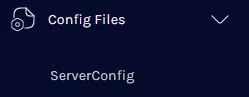
4. On the PlayerAddExpRate= line, change the value to the desired rate.![]()
5. See the table below to customize each XP rate further.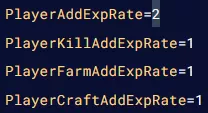
| Setting | Description |
PlayerAddExpRate=1 |
Multiplies all XP earned. |
PlayerKillAddExpRate=1 |
Multiplies XP earned from killing monsters. |
PlayerFarmAddExpRate=1 |
Multiplies XP earned from collecting resources. |
PlayerCraftAddExpRate=1 |
Multiplies XP earned from crafting items. |
6. Choose the Save Content button on the lower right.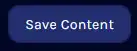
7. Start the server.![]()