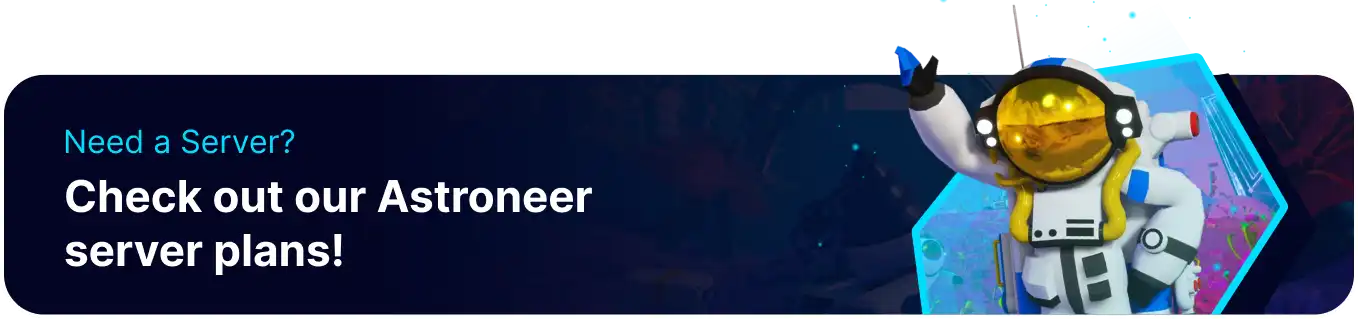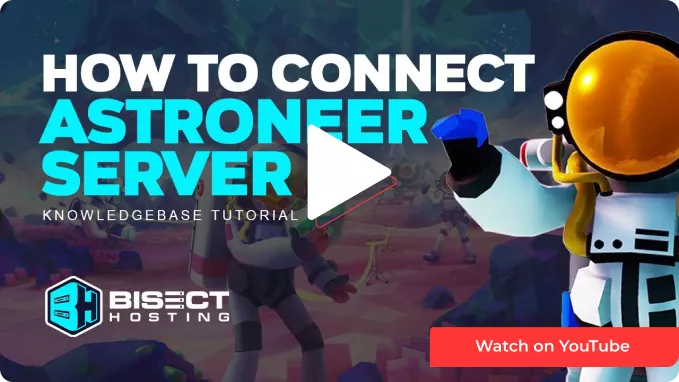Summary
Astroneer is a space-themed sandbox adventure game where players explore diverse planets, gather resources, and build bases. Its distinct visual style and imaginative universe captivate players. Collaboration and multiplayer gameplay are emphasized, allowing friends to team up for exploration. Core gameplay involves reshaping terrain, mining for resources, and constructing bases, fostering creativity and strategic thinking. Astroneer offers an ever-evolving and dynamic experience as players uncover cosmic mysteries and marvel at the beauty of distant worlds.
| Note | Launch Astroneer once when installing the game for the first time to generate config files. |
How to Connect to an Astroneer Server
1. On the desktop, launch the Run app. (Shortcut: Windows Key + R)
2. Enter %LocalAppData%\Astro\Saved\Config\WindowsNoEditor and press OK.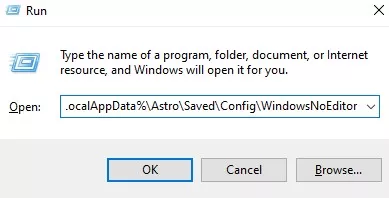
3. Open Engine.ini in Notepad.![]()
4. Input the following settings at the bottom:
[SystemSettings]net.AllowEncryption=false
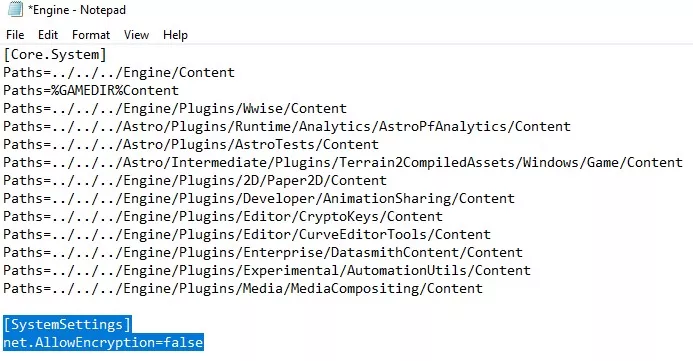
5. Press CTRL + S to save.
6. Log in to the BisectHosting Games panel.
7. Copy the IP and Port on the Home tab.![]()
8. Launch Astroneer.
9. Go to the Server List tab.
10. Select Add Dedicated Server.![]()
11. In the Server URL field, paste the IP and Port.![]()
12. In the Server Nickname field, input a name.
13. Click Add Server.![]()
14. Under Favorite Servers, select the newly added server.
15. Go to the Co-op tab.
16. Choose Join Game.![]()
17. Hit Launch.![]()
18. Press F to exit the pod.