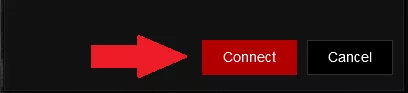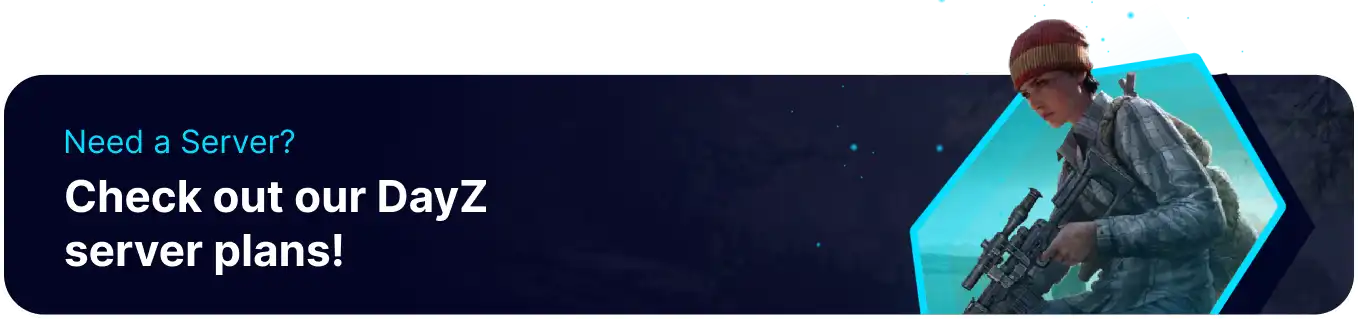Summary
DayZ servers are a fantastic way for players to make worlds with friends, massive online communities, or tight-knit groups with specific rules. The BisectHosting Games panel allows DayZ servers to be tweaked to each user's liking by adjusting survival settings or the game's overall difficulty, in addition to general player limits. Large DayZ servers can make for harrowing PvP encounters and tense shootouts, making a perfect experience for those craving inter-player conflict.
How to Connect to a DayZ Server
1. Log in to the BisectHosting Games panel.
2. Copy the Server IP and Port on the Home tab.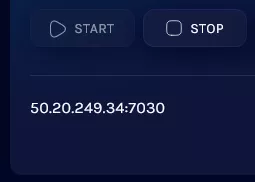
3. Open the DayZ Experimental Launcher from Steam, then go to the Servers tab.
4. Choose Direct Connect from the bottom right.
5. Paste the Server IP and Port into the fields, then check the Add to Favorites box.
6. Press the Connect button to join the server.