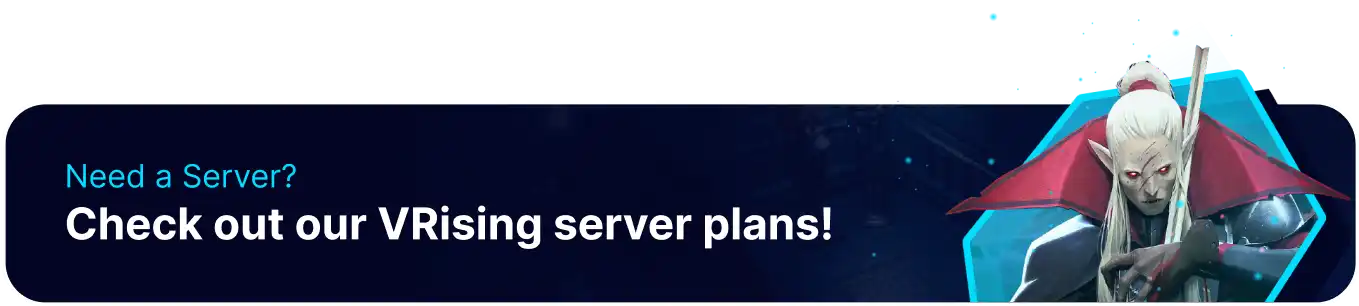Summary
V Rising is a highly interactive survival-adventure game. Players can fight each other or their ancient enemy, humanity, which threatens to drive the newly risen vampires to extinction. Despite this, other players may attempt to get the upper hand by sieging, raiding, or fighting other vampires and their castles. Through the BisectHosting Games panel, users can set specific times when player vs. player and castle sieges are enabled; this allows players to more accurately determine when these attacks could happen and helps to prevent offline raiding.
How to Set a PvP Schedule on a V Rising Server
1. Log in to the BisectHosting Games panel.
2. Stop the server.
3. Choose the Config Files dropdown menu and select Game Settings.
4. Before continuing, ensure the GameModeType is set to PvP.![]()
5. Navigate to the PlayerInteractionSettings section.![]()
6. The TimeZone setting can be manually set and will default to Local (UTC+0). This determines the time used for schedules.![]()
| Note | Accepted values for TimeZones are Local, CET , PST , EST , CST , and UTC . |
7. The VSPlayerWeekdayTime (24 Hour Time) determines when PvP becomes enabled during the Weekdays.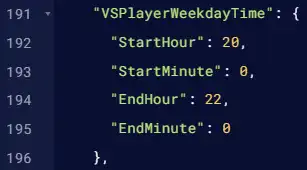
8. The VSPlayerWeekendTime (24 Hour Time) determines when PvP becomes enabled during Weekends.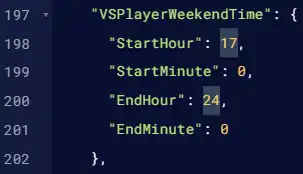
9. Make any further edits to the VSCastle settings to set specific raiding time frames. 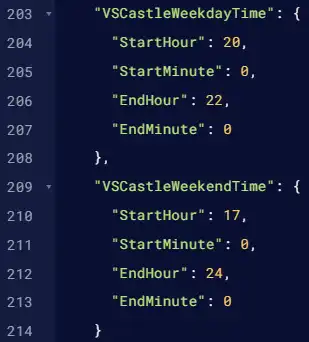
10. Once finished editing, press the Save Content button.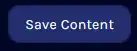
11. Start the server. PVP and castle sieges will now be enabled during specific time frames.