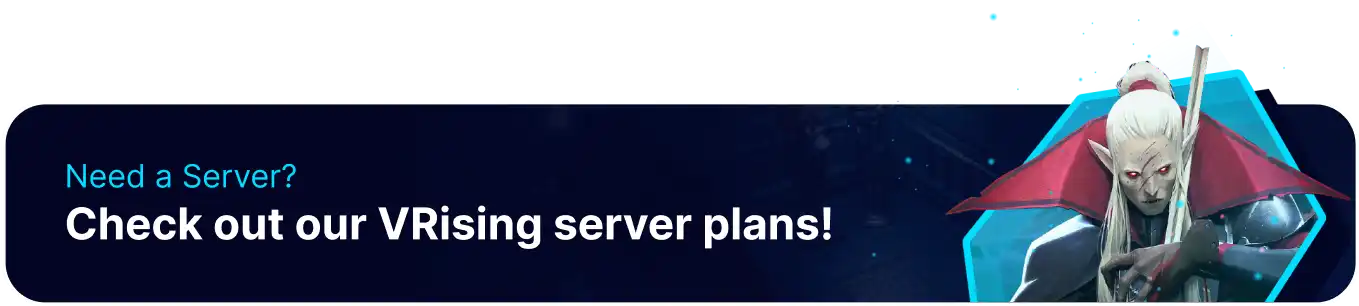Summary
V Rising is an open-world action survival game developed by Stunlock Studios. Getting started in V Rising is exciting, as players can settle in various pre-determined areas and begin building their castles. The default castle limitation can feel limiting for users playing on servers with fewer players. Increasing castle limits allows players to explore new areas and build creative outposts without destroying previous bases.
How to Change the Castle Limits on a V Rising Server
1. Log in to the BisectHosting Games panel.
2. Stop the server.
3. Choose the Config Files dropdown menu and select Game Settings.
4. Navigate to the Heart Limits section, and make any edits according to the following table.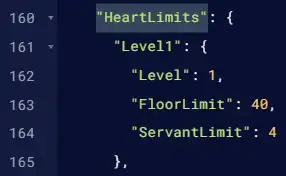
| Note | Be cautious when making edits, If any settings are set beyond their Minimum or Maximum values the server will crash on startup. |
| Config Setting | Description | Example |
|
|
Designates the castle level at which the changes take effect. [WARNING]: This setting is unstable and Should Not Be Changed. |
|
|
|
Determines how many floors can be placed at that castle level. This setting can be changed to a value between 9 and 250 . |
|
|
|
Changes how many servants are allowed per the castle level. This setting has a maximum value of 20 . |
|
|
|
Sets the limit of Castle Hearts that can be placed for each player. This setting has a maximum value of 5 . |
|
5. Once finished editing, press the Save Content button.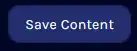
6. Start the server.
| Note | If the server crashes on startup, check to ensure no settings are set beyond their maximum. |