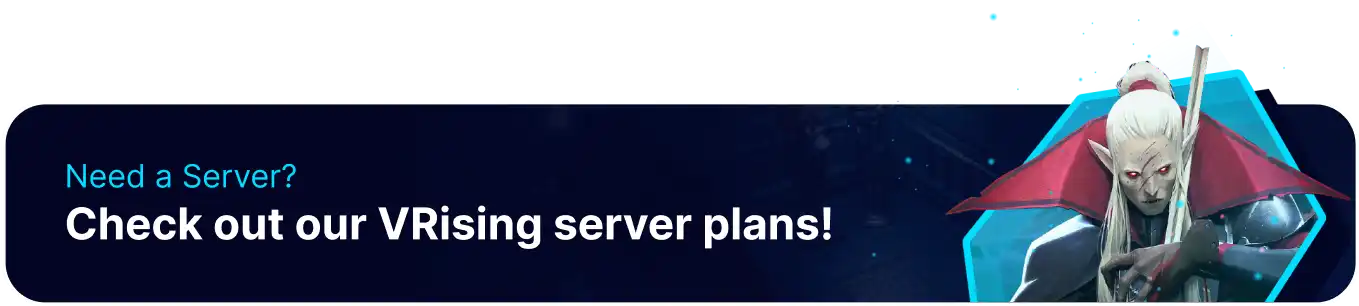Summary
V Rising is an open-world action survival game developed by Stunlock Studios. Players rise from the grave as ancient vampires to reclaim their homeland and drive back its new human inhabitants. Unfortunately, there is only one thing vampires hate more than humans: the sun. V Rising features an in-depth day-night cycle with immersive shadow mechanics, forcing players to dart from shadow to shadow in the daytime to stay alive and allowing them freedom of movement in the nighttime.
How to Change the Day Length on a V Rising Server
1. Log in to the BisectHosting Games panel.
2. Stop the server.
3. Choose the Config Files dropdown menu and select Game Settings.
4. Navigate to the GameTimeModifiers section.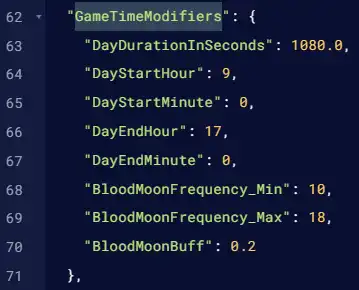
5. DayDurationInSeconds affects the total time one day-night cycle takes to complete. ![]()
6. The DayStart settings determine the hour and minute (24hr time) of when daytime starts.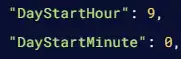

7. The DayEnd settings determine the hour and minute (24hr time) of when daytime ends and nighttime starts. 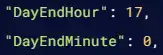

8. Once finished editing, press the Save Content button.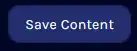
9. Start the server.