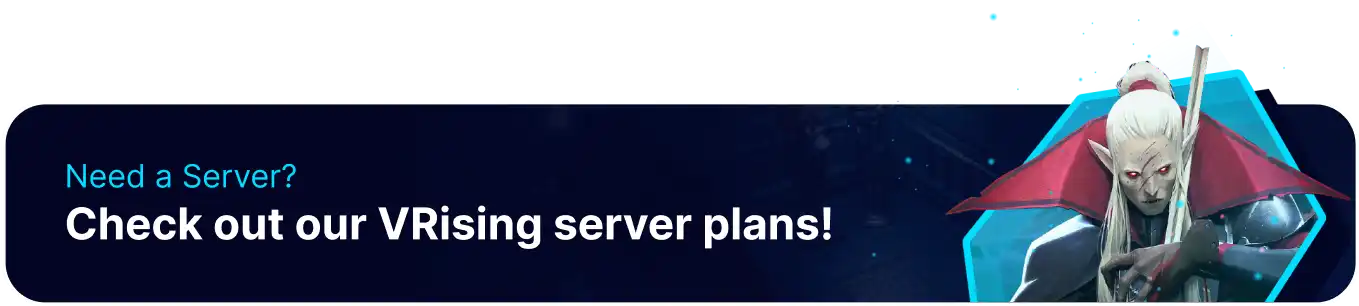Summary
V Rising is an open-world action survival game developed by Stunlock Studios. Players can join and connect to large public servers, with servers being available through the master server list. Users can manually set their server visibility by disabling the appropriate setting on the BisdectHosting Games panel.
How to Change Server Visibility on a V Rising Server
1. Log in to the BisectHosting Games panel.
2. Stop the server.
3. Go to the Startup tab.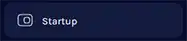
4. Navigate to the List on Master Server setting.
5. Open the dropdown menu; choose False to unlist the server from the master server list.
6. Start the server.