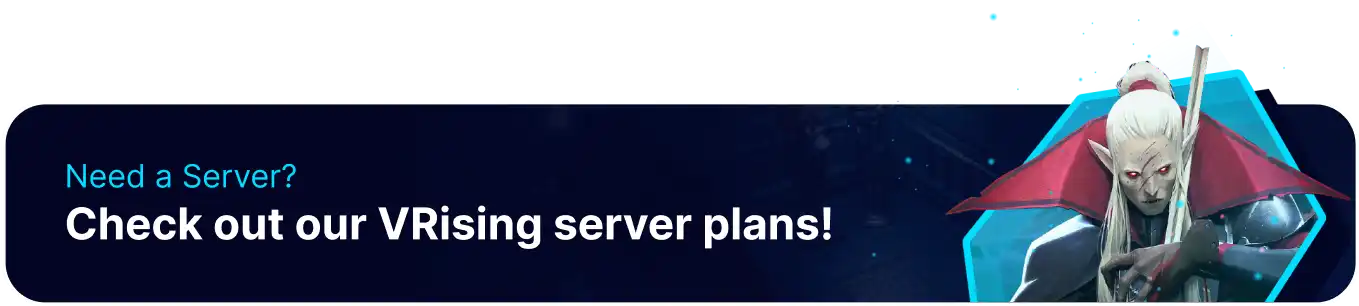Summary
To start modding a V Rising server, players will first need to install BepInEx. This is a powerful modding framework that provides a variety of tools for developers and players to create and install mods for games. Installing BepInEx is a straightforward process when using the BisectHosting Games panel. Players can further customize their experience by editing mod configuration files through the file manager, allowing further customization and fine-tuning of settings.
| Requirement |
| BepInEx is required to install mods on the server. Jump to how to install V-Rising BepInEx here. |
| Note | Jump to how to install mods here. |
How to Install and Run Mods Locally
1. Download the Mod Manager here.![]()
2. Open the Mod Manager, search for V Rising, and choose Select Game.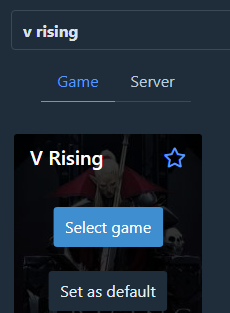
3. From the Get mods tab, Select the pinned mod BepInEx.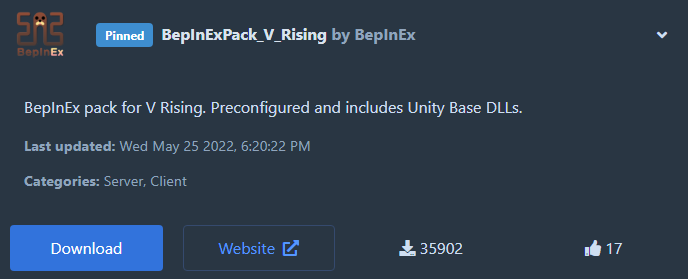
4. Press the Download button.![]()
5. Choose Start Modded to run V Rising with BepInEx.![]()
How to Install BepInEx on a V-Rising Server
1. Log in to the BisectHosting Games panel.
2. Stop the server. ![]()
3. Under Currently Hosting, click Switch. 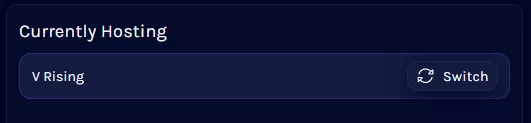
4. From the pop-up menu, select V Rising.
5. Choose VRising BepInEx as the server version.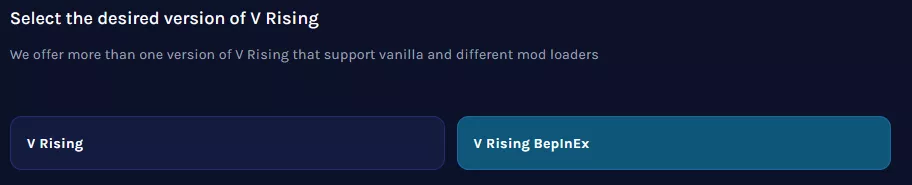
6. Choose what to do with the current instance and click Next.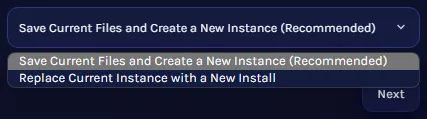
7. If creating a new instance, enter the desired name and click Next.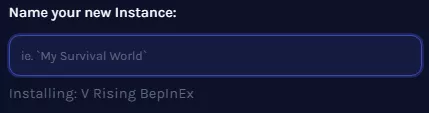
![]()
8. Select the desired Preferences and click Next.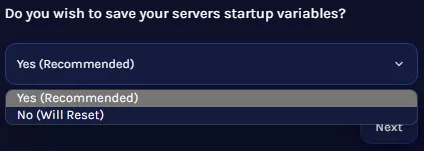
9. Press the Confirm & Load button.
10. Wait for the installation to finish.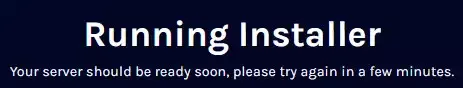
| Note | Learn more about the Instance Manager here. |
11. Start the server. ![]()
How to Install Mods on a V-Rising Server
1. Open the Mod Manager, search for V Rising, and choose Select Game.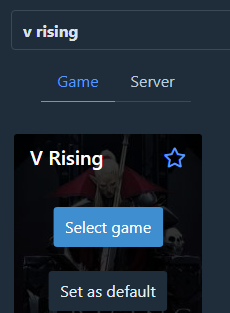
2. From the Get mods tab, select any desired mod.![]()
![]()
3. Click the chosen mod and press the Website button.
4. From the website, select Manual Download.![]()
5. Log in to the BisectHosting Games panel.
6. Stop the server. ![]()
7. Go to the Files tab. ![]()
8. Find the following directory: /home/container/BepInEx/plugins . ![]()
9. Choose the Upload button. ![]()
10. Select the .dll files from the plugins/mods downloads. ![]()
11. Start the server. ![]()