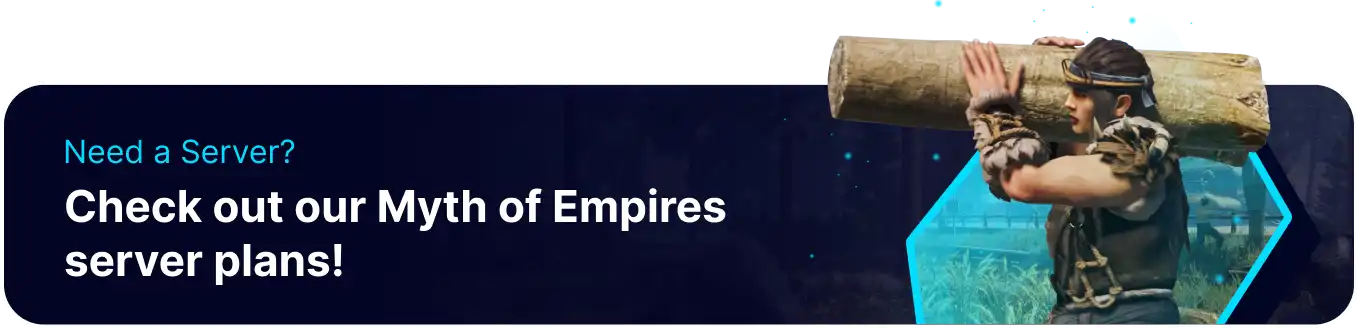Summary
Mods on a Myth of Empires server allow players to customize and expand their gameplay experience by introducing new features, mechanics, and content. These modifications can range from quality-of-life improvements to entirely new gameplay elements, providing players with diverse options to tailor their gaming experience to their preferences. By incorporating mods, server administrators can create unique and engaging gameplay environments, enriching the Myth of Empires experience and fostering a vibrant community of players.
| Requirements |
| Steam Workshop Collection is required. Learn how to create a Steam collection here. SFTP is required to upload large files to the server. Learn how to use SFTP here. |
| Note | For clients connecting to the server, it is faster to subscribe to the mods than to wait for the auto-download. |
How to Add Mods on a Myth of Empires Server (Collection)
1. Log in to the BisectHosting Games panel.
2. Stop the server.![]()
3. Go to the Startup tab.![]()
4. From the Steam Workshop Collection field, toggle the button on.![]()
5. Enter the desired Steam workshop collection ID.
| Note | The Workshop Collection ID can be found from the collection's URL. |
| Note | If the Workshop Collection is not set to public, the workshop downloader will fail to find it. |
6. Start the server.![]()
How to Add Mods on a Myth of Empires Server (Manual)
1. Subscribe to the desired mod on the Workshop.![]()
2. From the Steam Installation directory, find the following directory: \Steam\steamapps\workshop\content\1371580 .![]()
3. Minimize the folder to use later in the tutorial.
| Note | The Workshop ID can be found from the mod's workshop URL. |
4. Log in to the BisectHosting Games panel.
5. Stop the server.![]()
6. Go to the Files tab.![]()
7. Press the SFTP Credentials button.![]()
8. Click Launch SFTP.![]()
9. From the SFTP, upload the desired mod folders from Step 3.
10. From the BisectHosting Games panel, go to the Startup tab.![]()
11. From the Extra Flags field, enter the following: -SteamModList="/home/container/ModFolderName" .
| Note | Separate multiple mod directories with a + symbol. Example: "/home/container/ModFolderName1+/home/container/ModFolderName2" |