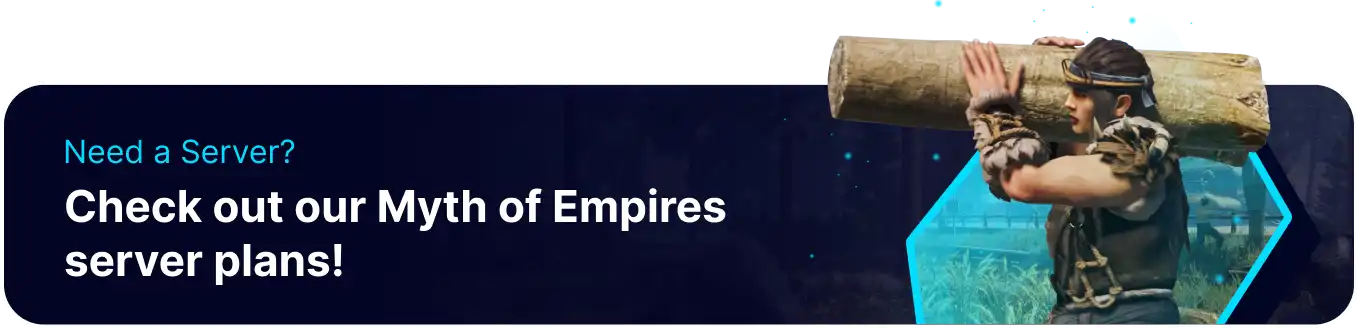Summary
In Myth of Empires, administrators play a pivotal role in maintaining order and enhancing the overall gaming experience on a server. As server overseers, administrators enforce rules, address player concerns, and ensure fair play, creating a positive and enjoyable community atmosphere. Their responsibilities may also include managing events, handling disputes, and implementing updates or modifications to enhance the server environment in this multiplayer war sandbox game.
| Requirement |
| The SteamID64 is required. Follow this tutorial to learn how to find a user's SteamID64. |
How to Add an Admin on a Myth of Empires Server
1. Log in to the BisectHosting Games panel.
2. Stop the server.![]()
3. Go to the Startup tab.![]()
4. From the Admin ID's field, enter the SteamID64 of the desired admins.
| Note | Separate multiple admins with a semicolon (;). |
5. Start the server.![]()
How to Access Admin Commands (In-Game)
1. Press the tilda (`) button on the keyboard to open the console.
| Command | Description |
Cheat Fly |
Allows the admin to fly. |
Cheat Walk |
Disables the fly function. |
Cheat SaveWorld |
Saves the current world to the server. |
Cheat Ghost |
Allows the admin to go through objects. |
Cheat God |
Makes the admin invulnerable. |
Cheat Hide |
Makes the admin invisible. |
Cheat KickOff <SteamID64> |
Kicks the desired player. |
Cheat GotoPlayer <SteamID64> |
Teleports to the desired player. |
Cheat PullPlayer <SteamID64> |
Teleports the desired player to the admin. |
Cheat KillPlayer <SteamID64> true |
Kills the desired player and drops all items. |
Cheat KillPlayer <SteamID64> false |
Kills the deisred player and drops no items. |
Cheat EmptyPlayerInventory <SteamID64> |
Removes all the items of the desired player. |
Cheat AttachPlayerForWatch <SteamID64> |
Allows the admin to observe the desired player. |
Cheat GotoPosition <x> <y> <z> |
Teleports to the desired position. |
Cheat setTime <time> |
Sets the server time using a 24-hour clock format |
2. Press the Escape (ESC) button on the keyboard and select Server Settings.![]()
| Note | The Server Settings button will only appear when the player is an admin. |