
Top 10 Best Stardew Valley Mods in 2024
Posted on by
Step beyond the boundaries of vanilla Stardew Valley and explore near-endless possibilities with the help of mods. Thankfully, the Stardew Valley modding community can give players various extras, such as Heart Events with your in-game spouse and various massive quality-of-life improvements. So, let’s dive into the best Stardew Valley mods you can experience today!
 With Stardew Valley’s community continuously thriving, even with Update 1.6, you can find many modpacks to download and install to the base game. Here are some of the best Stardew Valley mods that may pique your interest.
With Stardew Valley’s community continuously thriving, even with Update 1.6, you can find many modpacks to download and install to the base game. Here are some of the best Stardew Valley mods that may pique your interest.
 You can’t experience another cut scene with your spouse after the 14-heart Heart Event unless it’s from a Stardew Valley event. But that changes with the Date Night mod.
Installing this modpack will generate a 10% chance for your in-game partner to ask you out on a date. Accept, and you’ll enter a scene that involves you and your spouse.
These instances are rife with meaningful interactions, which adds to the extra conversations included with the 1.6 Update. Players into cute dates for their Stardew Valley characters will find this mod a no-brainer to install.
You can’t experience another cut scene with your spouse after the 14-heart Heart Event unless it’s from a Stardew Valley event. But that changes with the Date Night mod.
Installing this modpack will generate a 10% chance for your in-game partner to ask you out on a date. Accept, and you’ll enter a scene that involves you and your spouse.
These instances are rife with meaningful interactions, which adds to the extra conversations included with the 1.6 Update. Players into cute dates for their Stardew Valley characters will find this mod a no-brainer to install.
 Let your Stardew Valley character escape the Summer heat with the Daphne’s Buildable Ice Cream Truck mod. Installing this modpack allows you to create a vintage-style ice cream truck. Plus, you can place it anywhere on your farm.
As the mod’s name implies, Daphne runs the ice cream truck, and she’ll provide delectable frozen treats to you and your farm guests. Then, you can chill at Ginger Island with an ice cream in hand. Alternatively, you can enjoy a movie while eating this frozen dish as an in-movie snack.
Let your Stardew Valley character escape the Summer heat with the Daphne’s Buildable Ice Cream Truck mod. Installing this modpack allows you to create a vintage-style ice cream truck. Plus, you can place it anywhere on your farm.
As the mod’s name implies, Daphne runs the ice cream truck, and she’ll provide delectable frozen treats to you and your farm guests. Then, you can chill at Ginger Island with an ice cream in hand. Alternatively, you can enjoy a movie while eating this frozen dish as an in-movie snack.
 Stardew Valley has some mechanics that mimic real-life interactions, such as caring for livestock. But it could be better if the players knew what their lovable animals need.
Enter the Better Ranching mod, which answers that specific concern. With it, thought bubbles appear over the livestock, telling you what your animals need for you to take better care of them.
For example, if your Goat needs affection, an empty heart appears over the animal’s head. Is it time to milk the cow? With this modpack, you’ll know when to do this task.
Stardew Valley has some mechanics that mimic real-life interactions, such as caring for livestock. But it could be better if the players knew what their lovable animals need.
Enter the Better Ranching mod, which answers that specific concern. With it, thought bubbles appear over the livestock, telling you what your animals need for you to take better care of them.
For example, if your Goat needs affection, an empty heart appears over the animal’s head. Is it time to milk the cow? With this modpack, you’ll know when to do this task.
 Tired of the vanilla Stardew Valley crafting experience? The Better Crafting mod is the answer to that concern.
This modpack brings various quality-of-life changes to the game’s crafting system. For starters, it changes the crafting window’s UI, allowing you to set customizable categories and favorite crafting recipes.
Tired of the vanilla Stardew Valley crafting experience? The Better Crafting mod is the answer to that concern.
This modpack brings various quality-of-life changes to the game’s crafting system. For starters, it changes the crafting window’s UI, allowing you to set customizable categories and favorite crafting recipes.
 You spent the entire day in the Mines of Stardew Valley, slaving away to harvest seemingly valuable minerals. However, you emerge disappointed once you sell those resources, as their monetary value isn’t as high as you initially expected.
The Balanced Mining mod aims to reduce or eliminate this misery by increasing the value of certain minerals when selling them. For example, selling an Omni Geode in vanilla Stardew Valley won’t give you a return on investment. But vending that mineral with this modpack gives you 200 gold pieces.
You spent the entire day in the Mines of Stardew Valley, slaving away to harvest seemingly valuable minerals. However, you emerge disappointed once you sell those resources, as their monetary value isn’t as high as you initially expected.
The Balanced Mining mod aims to reduce or eliminate this misery by increasing the value of certain minerals when selling them. For example, selling an Omni Geode in vanilla Stardew Valley won’t give you a return on investment. But vending that mineral with this modpack gives you 200 gold pieces.
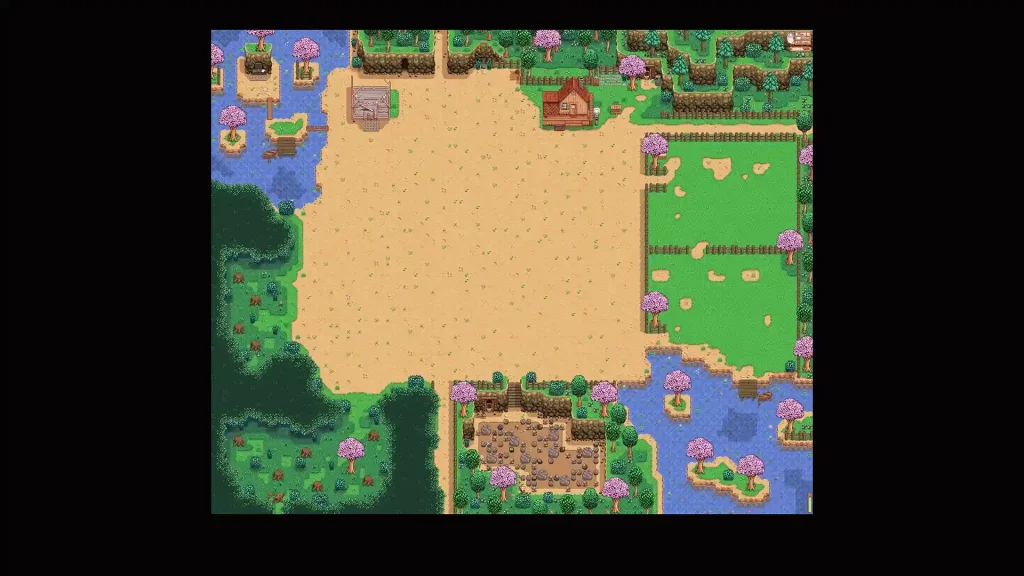 Perhaps you wished your farm had more space for crops and functional structures. Download and install the Farm Extended mod to increase the size of your Stardew Valley farmland.
Aside from increasing the farm’s size, this modpack also brings other features to the base game. Some extra features include adding dedicated foraging, mining, and animal grazing areas.
Perhaps you wished your farm had more space for crops and functional structures. Download and install the Farm Extended mod to increase the size of your Stardew Valley farmland.
Aside from increasing the farm’s size, this modpack also brings other features to the base game. Some extra features include adding dedicated foraging, mining, and animal grazing areas.
 You’re trying to romance a particular NPC but can find them because of their schedule. Take the guesswork out of this endeavor with the NPC Map Locations mod.
As its name implies, opening the in-game map will show you the real-time locations of every notable NPC. Doing so lets you know when and where your potential life partner is always located.
You’re trying to romance a particular NPC but can find them because of their schedule. Take the guesswork out of this endeavor with the NPC Map Locations mod.
As its name implies, opening the in-game map will show you the real-time locations of every notable NPC. Doing so lets you know when and where your potential life partner is always located.
 Don’t you wish that farming in Stardew Valley could be faster than normal? Even if you had all the upgraded versions of your tools, you might want to increase the game’s farming speed. If so, consider downloading and installing the Tractor mod.
With this modpack, your in-game character can have a tractor to help you complete various farming tasks. Some examples include clearing twigs, breaking rocks, fertilizing soil, planting seeds, and harvesting mature crops.
Don’t you wish that farming in Stardew Valley could be faster than normal? Even if you had all the upgraded versions of your tools, you might want to increase the game’s farming speed. If so, consider downloading and installing the Tractor mod.
With this modpack, your in-game character can have a tractor to help you complete various farming tasks. Some examples include clearing twigs, breaking rocks, fertilizing soil, planting seeds, and harvesting mature crops.
 One of the challenges every player must endure in Stardew Valley is the need for more time. For example, you want to go to the Mines, but your crops need harvesting. Increase your available time for other in-game tasks with the Automate mod.
This modpack allows you to place a chest next to a machine, such as a crystalarium or a furnace, then it’ll automatically place the finished item in that container. Next, the machine will automatically grab the resource from the chest, start processing it, and the cycle begins anew.
One of the challenges every player must endure in Stardew Valley is the need for more time. For example, you want to go to the Mines, but your crops need harvesting. Increase your available time for other in-game tasks with the Automate mod.
This modpack allows you to place a chest next to a machine, such as a crystalarium or a furnace, then it’ll automatically place the finished item in that container. Next, the machine will automatically grab the resource from the chest, start processing it, and the cycle begins anew.
 Farm Type Manager isn’t one of your typical mods for Stardew Valley. It spawns an in-game framework, allowing other modders to tinker with the game’s features.
Think of this mod as unleashing a “Creative Mode” into the base game. With it, you can spawn any item at any location in the game.
Farm Type Manager isn’t one of your typical mods for Stardew Valley. It spawns an in-game framework, allowing other modders to tinker with the game’s features.
Think of this mod as unleashing a “Creative Mode” into the base game. With it, you can spawn any item at any location in the game.
Top 10 Best Stardew Valley Mods in 2024
 With Stardew Valley’s community continuously thriving, even with Update 1.6, you can find many modpacks to download and install to the base game. Here are some of the best Stardew Valley mods that may pique your interest.
With Stardew Valley’s community continuously thriving, even with Update 1.6, you can find many modpacks to download and install to the base game. Here are some of the best Stardew Valley mods that may pique your interest.
10. Date Night
 You can’t experience another cut scene with your spouse after the 14-heart Heart Event unless it’s from a Stardew Valley event. But that changes with the Date Night mod.
Installing this modpack will generate a 10% chance for your in-game partner to ask you out on a date. Accept, and you’ll enter a scene that involves you and your spouse.
These instances are rife with meaningful interactions, which adds to the extra conversations included with the 1.6 Update. Players into cute dates for their Stardew Valley characters will find this mod a no-brainer to install.
You can’t experience another cut scene with your spouse after the 14-heart Heart Event unless it’s from a Stardew Valley event. But that changes with the Date Night mod.
Installing this modpack will generate a 10% chance for your in-game partner to ask you out on a date. Accept, and you’ll enter a scene that involves you and your spouse.
These instances are rife with meaningful interactions, which adds to the extra conversations included with the 1.6 Update. Players into cute dates for their Stardew Valley characters will find this mod a no-brainer to install.
9. Daphne’s Buildable Ice Cream Truck
 Let your Stardew Valley character escape the Summer heat with the Daphne’s Buildable Ice Cream Truck mod. Installing this modpack allows you to create a vintage-style ice cream truck. Plus, you can place it anywhere on your farm.
As the mod’s name implies, Daphne runs the ice cream truck, and she’ll provide delectable frozen treats to you and your farm guests. Then, you can chill at Ginger Island with an ice cream in hand. Alternatively, you can enjoy a movie while eating this frozen dish as an in-movie snack.
Let your Stardew Valley character escape the Summer heat with the Daphne’s Buildable Ice Cream Truck mod. Installing this modpack allows you to create a vintage-style ice cream truck. Plus, you can place it anywhere on your farm.
As the mod’s name implies, Daphne runs the ice cream truck, and she’ll provide delectable frozen treats to you and your farm guests. Then, you can chill at Ginger Island with an ice cream in hand. Alternatively, you can enjoy a movie while eating this frozen dish as an in-movie snack.
8. Better Ranching
 Stardew Valley has some mechanics that mimic real-life interactions, such as caring for livestock. But it could be better if the players knew what their lovable animals need.
Enter the Better Ranching mod, which answers that specific concern. With it, thought bubbles appear over the livestock, telling you what your animals need for you to take better care of them.
For example, if your Goat needs affection, an empty heart appears over the animal’s head. Is it time to milk the cow? With this modpack, you’ll know when to do this task.
Stardew Valley has some mechanics that mimic real-life interactions, such as caring for livestock. But it could be better if the players knew what their lovable animals need.
Enter the Better Ranching mod, which answers that specific concern. With it, thought bubbles appear over the livestock, telling you what your animals need for you to take better care of them.
For example, if your Goat needs affection, an empty heart appears over the animal’s head. Is it time to milk the cow? With this modpack, you’ll know when to do this task.
7. Better Crafting
 Tired of the vanilla Stardew Valley crafting experience? The Better Crafting mod is the answer to that concern.
This modpack brings various quality-of-life changes to the game’s crafting system. For starters, it changes the crafting window’s UI, allowing you to set customizable categories and favorite crafting recipes.
Tired of the vanilla Stardew Valley crafting experience? The Better Crafting mod is the answer to that concern.
This modpack brings various quality-of-life changes to the game’s crafting system. For starters, it changes the crafting window’s UI, allowing you to set customizable categories and favorite crafting recipes.
6. Balanced Mining
 You spent the entire day in the Mines of Stardew Valley, slaving away to harvest seemingly valuable minerals. However, you emerge disappointed once you sell those resources, as their monetary value isn’t as high as you initially expected.
The Balanced Mining mod aims to reduce or eliminate this misery by increasing the value of certain minerals when selling them. For example, selling an Omni Geode in vanilla Stardew Valley won’t give you a return on investment. But vending that mineral with this modpack gives you 200 gold pieces.
You spent the entire day in the Mines of Stardew Valley, slaving away to harvest seemingly valuable minerals. However, you emerge disappointed once you sell those resources, as their monetary value isn’t as high as you initially expected.
The Balanced Mining mod aims to reduce or eliminate this misery by increasing the value of certain minerals when selling them. For example, selling an Omni Geode in vanilla Stardew Valley won’t give you a return on investment. But vending that mineral with this modpack gives you 200 gold pieces.
5. Farm Extended
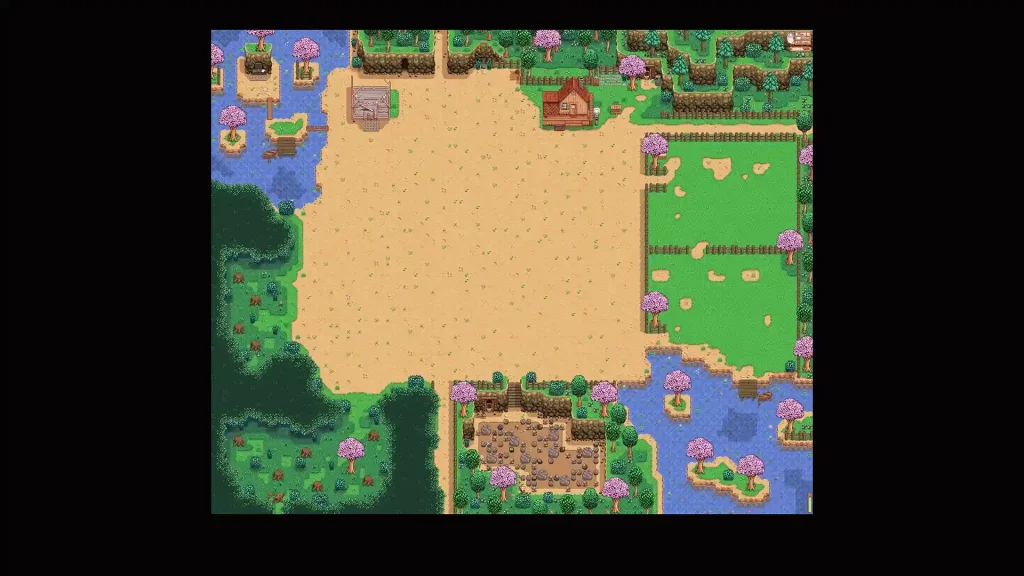 Perhaps you wished your farm had more space for crops and functional structures. Download and install the Farm Extended mod to increase the size of your Stardew Valley farmland.
Aside from increasing the farm’s size, this modpack also brings other features to the base game. Some extra features include adding dedicated foraging, mining, and animal grazing areas.
Perhaps you wished your farm had more space for crops and functional structures. Download and install the Farm Extended mod to increase the size of your Stardew Valley farmland.
Aside from increasing the farm’s size, this modpack also brings other features to the base game. Some extra features include adding dedicated foraging, mining, and animal grazing areas.
4. NPC Map Locations
 You’re trying to romance a particular NPC but can find them because of their schedule. Take the guesswork out of this endeavor with the NPC Map Locations mod.
As its name implies, opening the in-game map will show you the real-time locations of every notable NPC. Doing so lets you know when and where your potential life partner is always located.
You’re trying to romance a particular NPC but can find them because of their schedule. Take the guesswork out of this endeavor with the NPC Map Locations mod.
As its name implies, opening the in-game map will show you the real-time locations of every notable NPC. Doing so lets you know when and where your potential life partner is always located.
3. Tractor
 Don’t you wish that farming in Stardew Valley could be faster than normal? Even if you had all the upgraded versions of your tools, you might want to increase the game’s farming speed. If so, consider downloading and installing the Tractor mod.
With this modpack, your in-game character can have a tractor to help you complete various farming tasks. Some examples include clearing twigs, breaking rocks, fertilizing soil, planting seeds, and harvesting mature crops.
Don’t you wish that farming in Stardew Valley could be faster than normal? Even if you had all the upgraded versions of your tools, you might want to increase the game’s farming speed. If so, consider downloading and installing the Tractor mod.
With this modpack, your in-game character can have a tractor to help you complete various farming tasks. Some examples include clearing twigs, breaking rocks, fertilizing soil, planting seeds, and harvesting mature crops.
2. Automate
 One of the challenges every player must endure in Stardew Valley is the need for more time. For example, you want to go to the Mines, but your crops need harvesting. Increase your available time for other in-game tasks with the Automate mod.
This modpack allows you to place a chest next to a machine, such as a crystalarium or a furnace, then it’ll automatically place the finished item in that container. Next, the machine will automatically grab the resource from the chest, start processing it, and the cycle begins anew.
One of the challenges every player must endure in Stardew Valley is the need for more time. For example, you want to go to the Mines, but your crops need harvesting. Increase your available time for other in-game tasks with the Automate mod.
This modpack allows you to place a chest next to a machine, such as a crystalarium or a furnace, then it’ll automatically place the finished item in that container. Next, the machine will automatically grab the resource from the chest, start processing it, and the cycle begins anew.
1. Farm Type Manager
 Farm Type Manager isn’t one of your typical mods for Stardew Valley. It spawns an in-game framework, allowing other modders to tinker with the game’s features.
Think of this mod as unleashing a “Creative Mode” into the base game. With it, you can spawn any item at any location in the game.
Farm Type Manager isn’t one of your typical mods for Stardew Valley. It spawns an in-game framework, allowing other modders to tinker with the game’s features.
Think of this mod as unleashing a “Creative Mode” into the base game. With it, you can spawn any item at any location in the game.
How to Install Mods in Stardew Valley
After downloading the best mods in Stardew Valley, the next step is to make the game discover them. So, follow these steps to use your downloaded Stardew Valley mods:- Download SMAPI, the Stardew Valley mod loader, and install it in your PC.
- Copy the Steam Launch Options mentioned in the SMAPI installer.
- Right-click on Stardew Valley on the left sidebar of your Steam Library and choose Properties.
- Paste the copied Launch Options in the appropriate field in the General tab of the Properties window.
- Add a "Mods" folder (without the quotes) in your Stardew Valley folder location on your PC. The default directory is "C:\Program Files (x86)\Steam\steamapps\common\Stardew Valley."
- Extract your downloaded mods into the Stardew Valley Mods folder.
- Launch the game and check if Stardew Valley mods are functioning as intended.
Create your own
Stardew Valley server
Stardew Valley server
Choose a plan, pick a game, and play with your friends!
Join our Newsletter
Subscribe for the latest updates on all things gaming!
How would you rate this blog?
Share your opinion and help us make our blogs even better!
Didn't like
Neutral
Liked
Need a game server?
Rent a game server where you and your friends can play privately with low latency and custom settings. Choose from 100+ games, invite people from around the globe, and enjoy private matches, or build your own online community with your own rules.
Relevant Blogs

GET THE INSIDE SCOOP!
Join our email for updates on our hosted games, company news and exclusive deals. Stay in the loop!


















