
Minecraft Trails & Tales Servers Guide
Posted on by
A new update has arrived, and what better way to give it a try than with friends and family by your side? So, today we explore how to create servers in our Minecraft Trails & Tales servers guide!
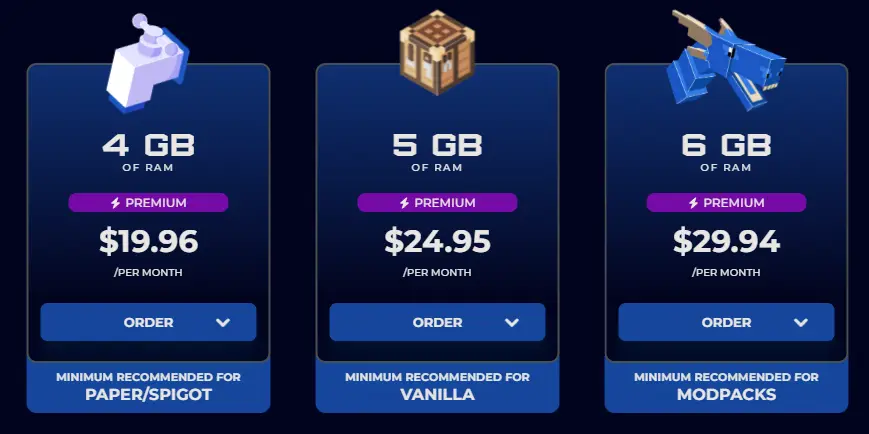 The easiest and most reliable way to create Minecraft Trails & Tales servers is through paid hosting. Many options exist around the web, including here at BisectHosting, but the choice is up to you.
Using ourselves as an example, ordering begins with our Server Selector, designed to help find the best Minecraft server for your group. Already an expert? Feel free to skip ahead to our packages found here. We recommend no less than 4GB of RAM for Minecraft Trails & Tales.
Once decided, select your package, proceed to checkout, and review the order. Here the payment will be listed as monthly, but do not fret! BisectHosting clients are not obligated to continue their servers for any reason and can cancel anytime. When the payment is complete, the server information will be emailed, and a subscription set in place.
From there, simply use the IP to jump right into the game!
The easiest and most reliable way to create Minecraft Trails & Tales servers is through paid hosting. Many options exist around the web, including here at BisectHosting, but the choice is up to you.
Using ourselves as an example, ordering begins with our Server Selector, designed to help find the best Minecraft server for your group. Already an expert? Feel free to skip ahead to our packages found here. We recommend no less than 4GB of RAM for Minecraft Trails & Tales.
Once decided, select your package, proceed to checkout, and review the order. Here the payment will be listed as monthly, but do not fret! BisectHosting clients are not obligated to continue their servers for any reason and can cancel anytime. When the payment is complete, the server information will be emailed, and a subscription set in place.
From there, simply use the IP to jump right into the game!
 Free Minecraft Trails & Tales servers begin with downloading the official Minecraft server jar from Mojang’s website, which can be found here. Then, with the jar downloaded, move it to a new folder on your computer. This will be the location of your server files, so ensure it is somewhere safe!
Once moved, double-click the server jar and follow the prompts it provides. Files should now be present, including one called Minecraft EULA. Open and change it to true, adjust any of the other server settings to your liking, and then double-click the jar once more. Your Minecraft Trails & Tales server should now be online and can be deleted at any time.
It is important to note that home hosting can run into many specific issues, such as port forwarding requirements or firewall troubles preventing connections. These would need to be addressed as they arise. Servers are also very resource intensive, so ensure the hosting PC has good specs!
Free Minecraft Trails & Tales servers begin with downloading the official Minecraft server jar from Mojang’s website, which can be found here. Then, with the jar downloaded, move it to a new folder on your computer. This will be the location of your server files, so ensure it is somewhere safe!
Once moved, double-click the server jar and follow the prompts it provides. Files should now be present, including one called Minecraft EULA. Open and change it to true, adjust any of the other server settings to your liking, and then double-click the jar once more. Your Minecraft Trails & Tales server should now be online and can be deleted at any time.
It is important to note that home hosting can run into many specific issues, such as port forwarding requirements or firewall troubles preventing connections. These would need to be addressed as they arise. Servers are also very resource intensive, so ensure the hosting PC has good specs!
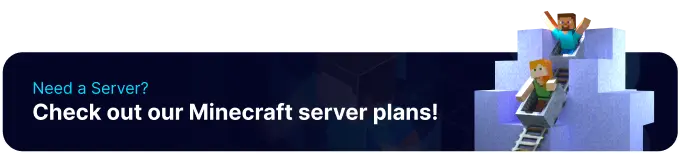
Paid Minecraft Trails & Tales Servers
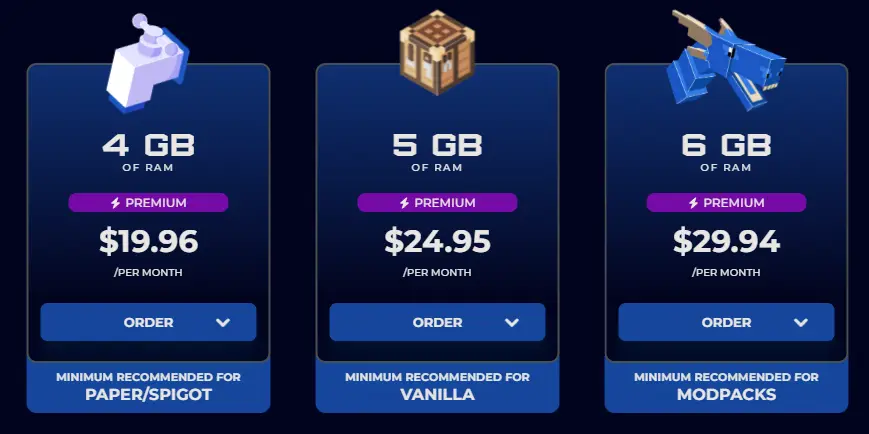 The easiest and most reliable way to create Minecraft Trails & Tales servers is through paid hosting. Many options exist around the web, including here at BisectHosting, but the choice is up to you.
Using ourselves as an example, ordering begins with our Server Selector, designed to help find the best Minecraft server for your group. Already an expert? Feel free to skip ahead to our packages found here. We recommend no less than 4GB of RAM for Minecraft Trails & Tales.
Once decided, select your package, proceed to checkout, and review the order. Here the payment will be listed as monthly, but do not fret! BisectHosting clients are not obligated to continue their servers for any reason and can cancel anytime. When the payment is complete, the server information will be emailed, and a subscription set in place.
From there, simply use the IP to jump right into the game!
The easiest and most reliable way to create Minecraft Trails & Tales servers is through paid hosting. Many options exist around the web, including here at BisectHosting, but the choice is up to you.
Using ourselves as an example, ordering begins with our Server Selector, designed to help find the best Minecraft server for your group. Already an expert? Feel free to skip ahead to our packages found here. We recommend no less than 4GB of RAM for Minecraft Trails & Tales.
Once decided, select your package, proceed to checkout, and review the order. Here the payment will be listed as monthly, but do not fret! BisectHosting clients are not obligated to continue their servers for any reason and can cancel anytime. When the payment is complete, the server information will be emailed, and a subscription set in place.
From there, simply use the IP to jump right into the game!
Free Minecraft Trails & Tales Servers
 Free Minecraft Trails & Tales servers begin with downloading the official Minecraft server jar from Mojang’s website, which can be found here. Then, with the jar downloaded, move it to a new folder on your computer. This will be the location of your server files, so ensure it is somewhere safe!
Once moved, double-click the server jar and follow the prompts it provides. Files should now be present, including one called Minecraft EULA. Open and change it to true, adjust any of the other server settings to your liking, and then double-click the jar once more. Your Minecraft Trails & Tales server should now be online and can be deleted at any time.
It is important to note that home hosting can run into many specific issues, such as port forwarding requirements or firewall troubles preventing connections. These would need to be addressed as they arise. Servers are also very resource intensive, so ensure the hosting PC has good specs!
Free Minecraft Trails & Tales servers begin with downloading the official Minecraft server jar from Mojang’s website, which can be found here. Then, with the jar downloaded, move it to a new folder on your computer. This will be the location of your server files, so ensure it is somewhere safe!
Once moved, double-click the server jar and follow the prompts it provides. Files should now be present, including one called Minecraft EULA. Open and change it to true, adjust any of the other server settings to your liking, and then double-click the jar once more. Your Minecraft Trails & Tales server should now be online and can be deleted at any time.
It is important to note that home hosting can run into many specific issues, such as port forwarding requirements or firewall troubles preventing connections. These would need to be addressed as they arise. Servers are also very resource intensive, so ensure the hosting PC has good specs!
An Adventure Begins!
We hope our Minecraft Trails & Tales servers guide has helped! For those ordering with BisectHosting, do not forget that the server also includes plenty of nifty features, such as 24/7 support, backups, and one-click installs, to name just a few. In either case, Minecraft Trails & Tales Awaits! Until Next Time, BisectHosting =)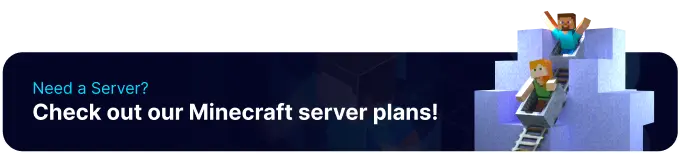
Join our Newsletter
Subscribe for the latest updates on all things gaming!
How would you rate this blog?
Share your opinion and help us make our blogs even better!
Didn't like
Neutral
Liked
Need a game server?
Rent a game server where you and your friends can play privately with low latency and custom settings. Choose from 100+ games, invite people from around the globe, and enjoy private matches, or build your own online community with your own rules.
Relevant Blogs

GET THE INSIDE SCOOP!
Join our email for updates on our hosted games, company news and exclusive deals. Stay in the loop!


















