
What Mods Come With Lunar Client?
Posted on by
Lunar Client brings plenty to the table for Minecraft players across unique cosmetics, boosted frames, and more. It also comes with its own set of 50+ mods for players to enjoy.
Here we’ll go over all of the Minecraft mods that come with Lunar Client as of the time of writing. And if you know of a mod you want to see in this list, feel free to suggest it to the Lunar Client team here or via their social channels!
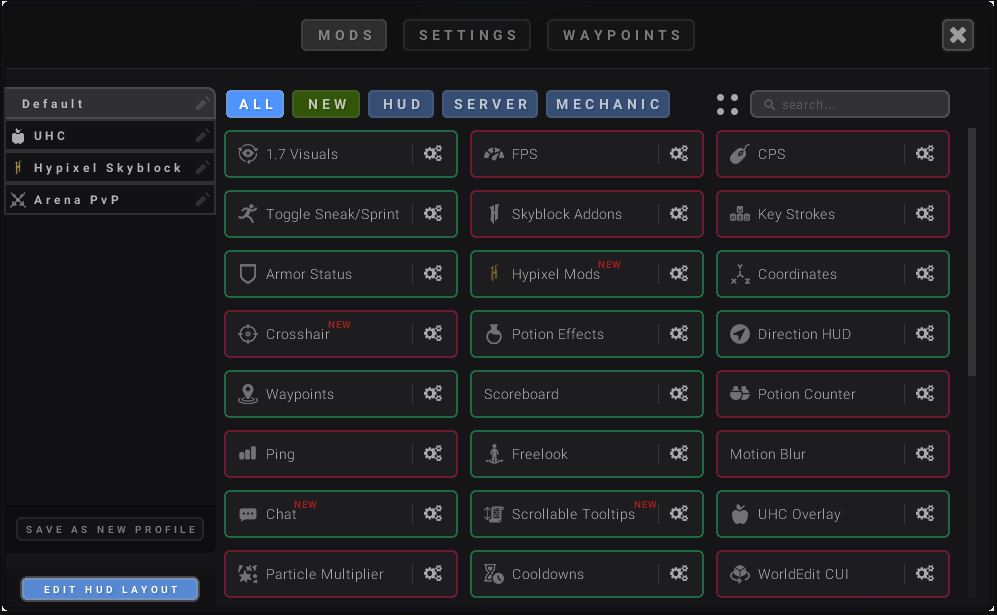
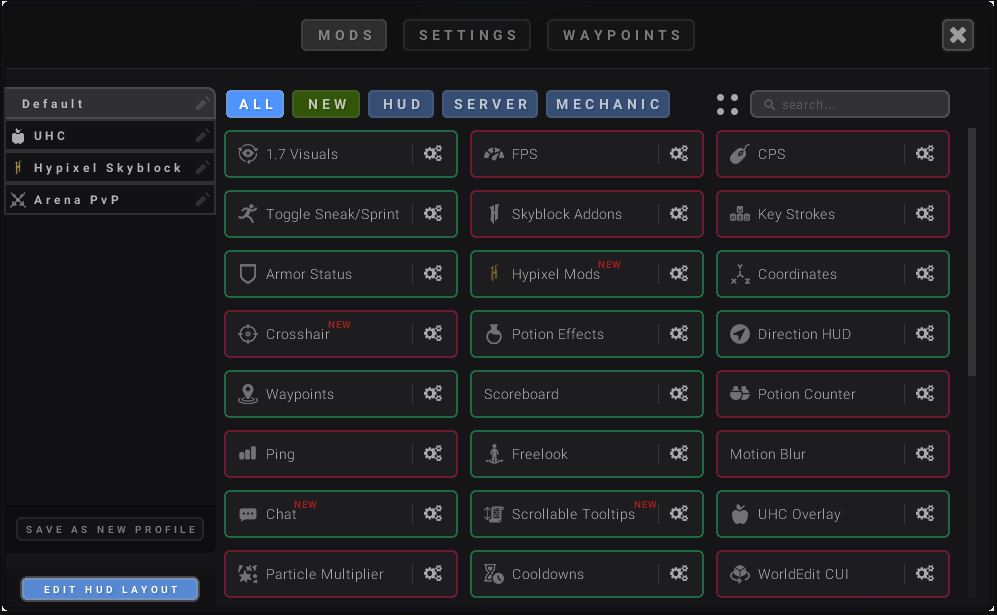
Minecraft Mods in Lunar Client (Defaultly Active)
These Minecraft mods make up the default configuration of Lunar Client at the time of writing. That means they are active right away after downloading the client, but each can be deactivated easily by clicking them over to red should you choose to.- 1.7 Visuals
- Armor Status
- Boss Bar
- Chat
- Cooldowns
- Coordinates
- Direction HUD
- Freelook
- Hypixel Bedwars
- Hypixel Mods
- Lighting
- Menu Blur
- NameTags
- Pack Organizer
- Potion Effects
- Saturation
- Scoreboard
- Screenshot Uploader
- Scrollable Tooltips
- Tab Editor
- Team View
- Titles
- Toggle Sneak/Sprint
- Waypoints
- Zoom
Minecraft Mods in Lunar Client (Defaultly Inactive)
These Minecraft mods are included in Lunar Client, but by default, they’re inactive. It’s easy to activate these mods in the client, however, if you’re looking to try them out! Simply visit the full mod list in the client and click them over to green.- 2D Items
- 3D Skins
- Auto Text Hot Key
- Better Sounds
- Block Outline
- Chunk Borders
- Clock
- Color Saturation
- Combo Counter
- CPS
- Crosshair
- Day Counter
- Fog Customizer
- FOV Changer
- FPS
- Glint Colorizer
- Hitbox
- Hit Color
- Hurt Cam
- Hypixel Quickplay
- Item Counter
- Item Physics
- Item Tracker
- Key Strokes
- Memory Usage
- Momentum Mod
- Motion Blur
- Mumble Link
- Nick Hider
- Pack Display
- Particle Changer
- Ping
- Playtime
- PvP Info
- Reach Display
- Replay Mod
- Server Address
- Shiny Pots
- Snaplook
- Stopwatch
- Time Changer
- TNT Countdown
- UHC Overlay
- WAILA
- Weather Changer
- WorldEdit CUI
Can You Use Your Own Mods?
You cannot currently use your own mods in Lunar Client at the time of writing, with players limited to its default selection. With 50+ mods to activate, however, the current list covers some amazing performance enhancers, quality-of-life mods, and exciting feature mods fitting all types of players. The team at Lunar Client is also constantly reviewing its mod list and looking for new options, so this list will evolve over time. Unlike mods, you can use your own texture packs at will when playing Minecraft via Lunar Client. You can also play previous versions of Minecraft in Lunar Client to revisit some of its most influential (and nostalgic) updates! As the official hosting partner of Lunar Client, you can set up your very own Minecraft server with us here and use code LUNAR at checkout for 25% off your first purchase.Join our Newsletter
Subscribe for the latest updates on all things gaming!
How would you rate this blog?
Share your opinion and help us make our blogs even better!
Didn't like
Neutral
Liked
Need a game server?
Rent a game server where you and your friends can play privately with low latency and custom settings. Choose from 100+ games, invite people from around the globe, and enjoy private matches, or build your own online community with your own rules.
Relevant Blogs

GET THE INSIDE SCOOP!
Join our email for updates on our hosted games, company news and exclusive deals. Stay in the loop!


















