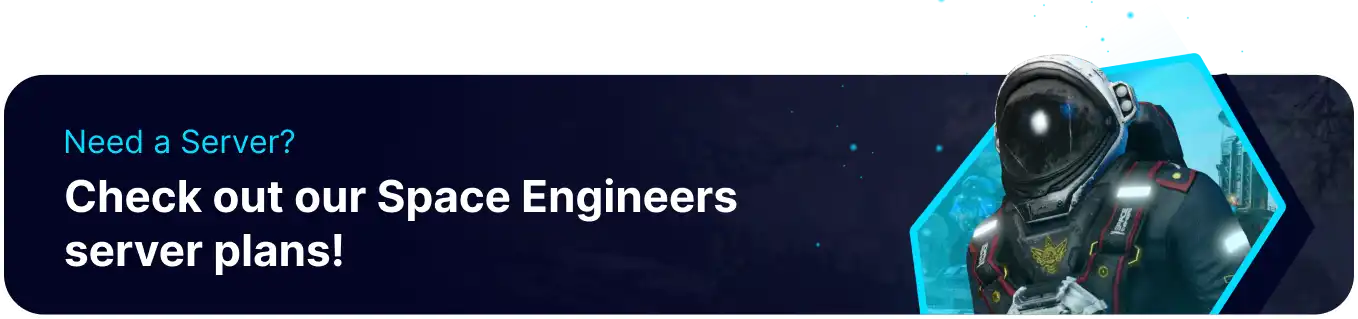Summary
In Space Engineers, a sandbox experience unfolds as players construct and explore space settings. Server settings are pivotal, offering the ability to fine-tune gameplay. These options encompass world dimensions, difficulty thresholds, resource allocations, and more. By manipulating these settings, servers can be tailored to cater to distinct preferences— a demanding survival encounter or a creative-centric space for construction and experimentation.
| Note | Make backups locally to save any necessary files. |
How to Edit Server Settings on a Space Engineers Server (New World)
1. Log in to the BisectHosting Games panel.
2. Stop the server.![]()
3. Go to the Files tab.![]()
4. Find the following directory: /home/container/config/Saves .![]()
5. Mark the checkbox beside the World folder.![]()
6. Select Delete.![]()
7. Confirm by choosing Delete.![]()
8. Go to Config Files > Dedicated Server Config from the left sidebar.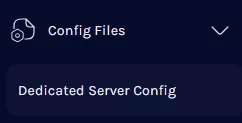
9. Modify the desired settings. Settings on the Startup tab will overwrite the configs.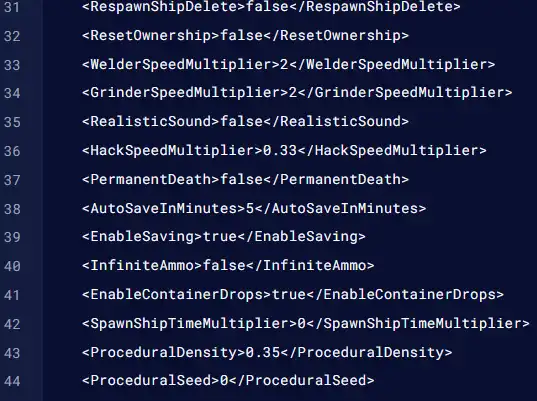
10. Press the Save Content button.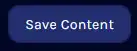
11. Go to the Startup tab. ![]()
12. Edit the desired settings.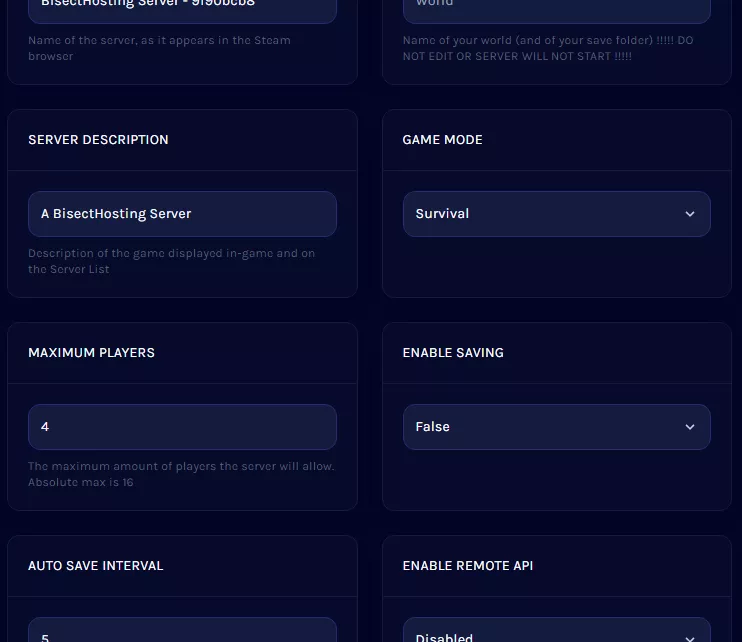
13. Start the server.![]()
How to Edit Server Settings on a Space Engineers Server (Existing World)
1. Log in to the BisectHosting Games panel.
2. Stop the server. ![]()
3. Go to the Files tab.![]()
4. Find the following directory: /home/container/config/Saves/World .![]()
| Note | Do not edit the world name; the server will crash. |
5. Open Sandbox_config.sbc for editing.![]()
6. Modify the desired settings. Startup tab settings will override this config.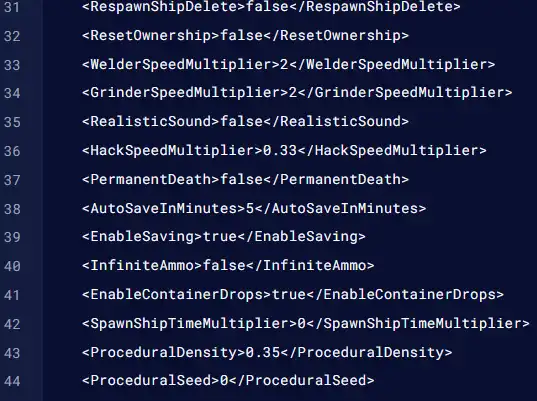
7. Press the Save Content button.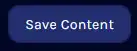
8. Go to the Startup tab. ![]()
9. Edit the desired settings.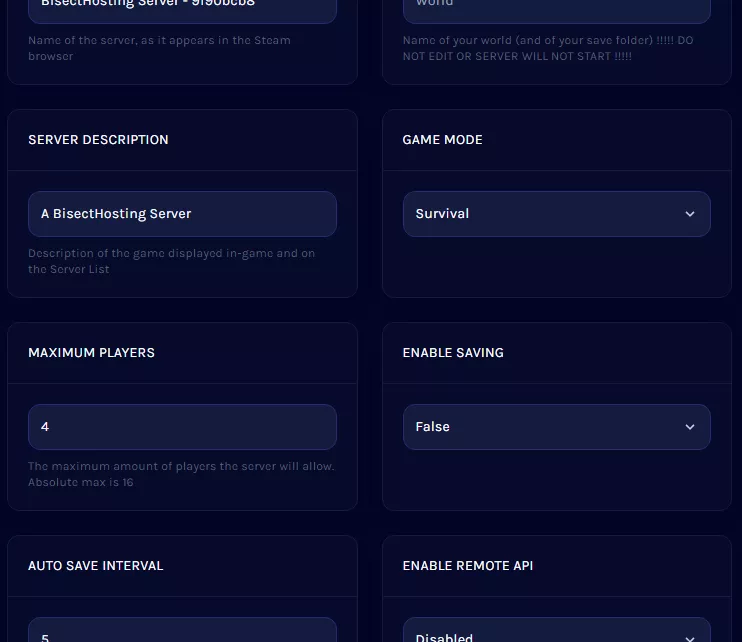
10. Start the server.![]()