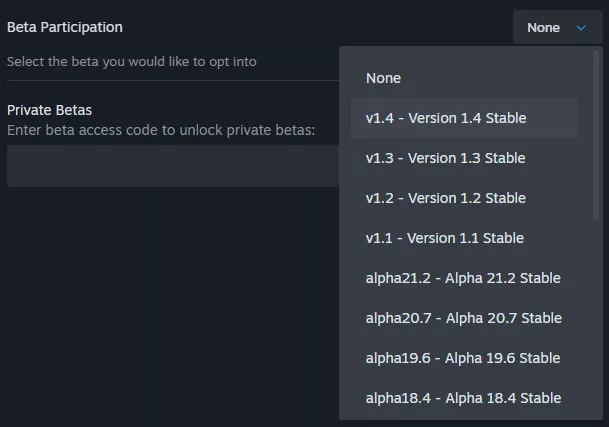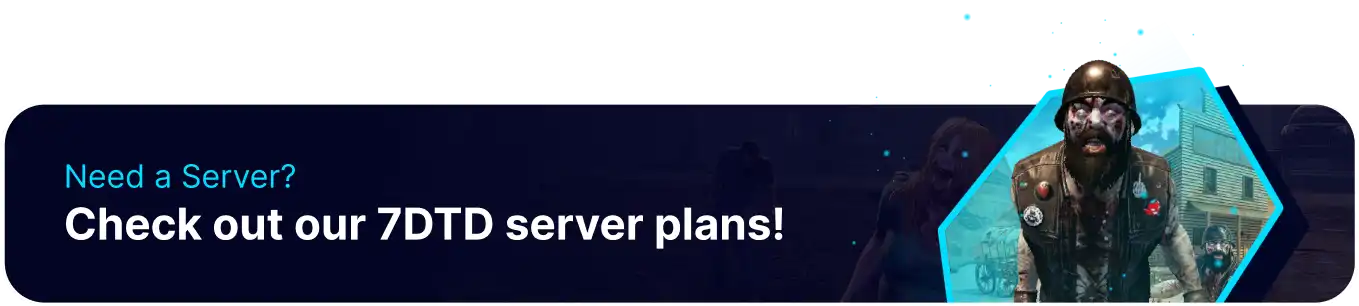Summary
Installing beta branches on a 7 Days to Die server can be helpful in a few different scenarios. One reason to switch to an older version is if players prefer the gameplay mechanics or content from a previous version of the game. When running a modded server, players may need to switch to an older version of the game to ensure mods are compatible and working correctly. While newer versions of 7 Days to Die often offer the latest features and improvements, switching to an older version can sometimes be necessary or desirable, depending on specific needs and preferences.
How to Install Beta Branches on a 7 Days to Die Server
1. Log in to the BisectHosting Starbase panel.
2. Stop the server.![]()
3. Go to the Startup tab.![]()
4. On the Beta Branch table, input the desired version. For a list of versions, see here.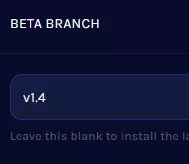
5. Go to the Home tab.![]()
6. Click Reinstall Server.![]()
7. Choose what to do with the existing server files and hit Reinstall.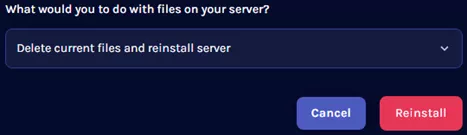
8. Start the server.![]()
How to Install Beta Branches on 7 Days to Die
1. From Steam, right-click 7 Days to Die and choose Properties.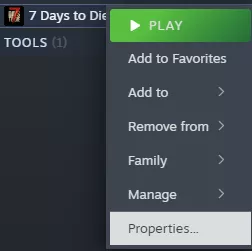
2. Go to the Betas tab.![]()
3. Next to Beta Participation, select the desired version from the dropdown.