
What is Journey Mode in Terraria?
Posted on by
Journey Mode in Terraria frees players up by significantly reducing the amount of grinding required to progress. But what can you do in Journey Mode, and what exactly does it change?
 Introduced in the Journey’s End update, choosing Journey Mode as you create a world in Terraria gives you various options. Note that these selections are unavailable when choosing other difficulty options, namely Classic, Expert, and Master. This mode is also akin to the Creative Mode in other sandbox titles like Core Keeper.
Introduced in the Journey’s End update, choosing Journey Mode as you create a world in Terraria gives you various options. Note that these selections are unavailable when choosing other difficulty options, namely Classic, Expert, and Master. This mode is also akin to the Creative Mode in other sandbox titles like Core Keeper.
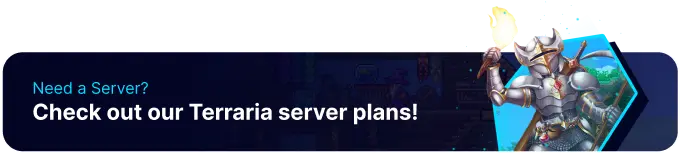
Terraria Journey Mode: An Overview
 Introduced in the Journey’s End update, choosing Journey Mode as you create a world in Terraria gives you various options. Note that these selections are unavailable when choosing other difficulty options, namely Classic, Expert, and Master. This mode is also akin to the Creative Mode in other sandbox titles like Core Keeper.
Introduced in the Journey’s End update, choosing Journey Mode as you create a world in Terraria gives you various options. Note that these selections are unavailable when choosing other difficulty options, namely Classic, Expert, and Master. This mode is also akin to the Creative Mode in other sandbox titles like Core Keeper.
Starting Items
Starting a new character in a new Classic, Expert, or Master World in Terraria will give players the Copper Sword, Copper Axe, and Copper Pickaxe. But in Journey Mode, players start with the following items:- Iron Shortsword
- Iron Pickaxe
- Iron Axe
- Iron Hammer
- Finch Staff
- 100x Torch
- 100x Rope
- Magic Mirror
- Grappling Hook
- Fledgling Wings
Additional Features
Note that only a player created in a Journey Mode world can experience the generated map. In other words, you can’t enter other worlds if you created a Journey character in Terraria. Nonetheless, you can access various features that aren’t available in other world types.Power Menu
Above the crafting menu is the Power Menu, which gives you access to the world’s core features. The buttons in this menu are:Duplication
Duplicate any researched item indefinitely. However, duplicating items will only replicate their original variants. That means that the duplicated items won’t have modifiers. But players can still use the Goblin Tinkerer to generate modifiers for those duplicated items.Research
Players must research an item before they can duplicate it. This action is fairly straightforward, as players need only to place the item in the Research Box to start the process. Note that the item type is an important factor in providing the total number of required research items.Time
Journey Mode players can change, slow, stop, or speed up time. Time can be frozen or sped up by 1x to 24x the normal rate. Note: Falling Stars will not spawn during a time-frozen period.Weather
The weather command section has different sliders to let Journey Mode Terraria players control the world’s weather. These sliders are for rainfall volume, wind speed, and wind direction.Personal
Here, players can enable or disable Godmode, toggle the increase in item placement range, and change the enemy spawn rate. With Godmode enabled, the player can enjoy the following bonuses:- Immunity to all damage and knockback
- Unlimited breath when staying underwater
- Significantly fast mana recovery speed
- No damage from damage-over-time debuffs
Infection Spread
Players can toggle the spread of Corruption, Crimson, and Hallow in this area of the Power Menu. Bear in mind that it’s still not possible to reset a biome’s original features with this toggle button.Enemy Difficulty
As its name implies, this button changes the difficulty of enemies. Increasing the Journey World allows players to receive items only found in greater difficulties without leaving the map. For example, setting the world at 2x difficulty will replicate Expert Mode.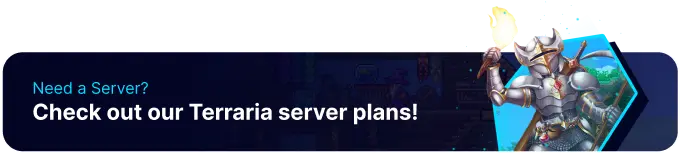
Join our Newsletter
Subscribe for the latest updates on all things gaming!
How would you rate this blog?
Share your opinion and help us make our blogs even better!
Didn't like
Neutral
Liked
Need a game server?
Rent a game server where you and your friends can play privately with low latency and custom settings. Choose from 100+ games, invite people from around the globe, and enjoy private matches, or build your own online community with your own rules.
Relevant Blogs

GET THE INSIDE SCOOP!
Join our email for updates on our hosted games, company news and exclusive deals. Stay in the loop!


















