Summary
Resuming a BisectHosting server after cancellation allows users to reactivate their hosting plan, regain access to their existing files and server configurations, and continue their projects or online activities without starting entirely anew. This reactivation can be initiated directly through their billing panel, negating the need to contact customer support. The option to resume service is available for a defined period, linked to the original cancellation request's terms.
How to Resume a Server after Canceling
1. Log in to the BisectHosting Billing panel.
2. Go to Services.
3. Select the server.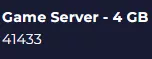
4. Click Resume Service.![]()
FAQ
When can I resume my server after cancellation?
This depends on your initial cancellation type. For immediate cancellations, you have 24 hours from the request time to resume. If you opted for cancellation at the end of your billing cycle, you can resume your service any time before that cycle concludes.
Will my files be available if I resume my server?
Yes, if you resume service within the allowed timeframe, your files will be unaffected and fully restored.
How will I know if I can resume my server?
You will receive a cancellation confirmation email. Please contact our customer support here if you haven't received this email or are unsure about your service status.
