
Farming Simulator 22 Beginner’s Guide: Career Mods, Maps, & More
Posted on by
(Estimated Read Time: 13 minutes)
Farming Simulator 22 lets players enjoy a realistic farming experience without the many hassles related to its real-life counterpart. However, the game’s focus on realism may confuse some new players just starting the journey to form their green thumb. So, here’s a Farming Simulator 22 Beginner’s Guide to help you move in the right direction when starting a new game.Farming Simulator 22 Beginner’s Guide: Everything You Need to Know
 It’s important to mention in this Farming Simulator 22 Beginner’s Guide that players can change many in-game settings to match their playthroughs with their unique preferences. For instance, one in-game day is equivalent to one real-world day. However, you increase the day/night cycle through the in-game menu.
It’s important to mention in this Farming Simulator 22 Beginner’s Guide that players can change many in-game settings to match their playthroughs with their unique preferences. For instance, one in-game day is equivalent to one real-world day. However, you increase the day/night cycle through the in-game menu.
Career Mode
 Career Mode in Farming Simulator 22 is generally the game’s Single Player Mode. In Career Mode, new players can select one of three difficulty settings, which are the following:
Career Mode in Farming Simulator 22 is generally the game’s Single Player Mode. In Career Mode, new players can select one of three difficulty settings, which are the following:
- New Farmer (Easy): You already own some land and equipment. The economy is profitable, and gameplay elements are in an easy setting.
- Farm Manager (Medium): The standard setting for getting started. You don’t own any land but have some substantial funds ready for spending. The economy is stable, grain prices are decent, and gameplay elements are on the standard settings.
- Start from Scratch (Hard): A real challenge! The economy is tough, prices are low, and you've already taken a hefty credit with the bank. Gameplay elements are in the most realistic setting.
Map Selection
 Vanilla Farming Simulator 22 lets players choose from three different maps. The default farm layouts are the following:
Vanilla Farming Simulator 22 lets players choose from three different maps. The default farm layouts are the following:
Elm Creek
The quintessential Farming Simulator 22 map, Elm Creek is a cozy farmland in the US. This beginner-friendly map has a small town with a reasonably large farmland. Most of the land’s ground is flat, providing little to no difficulty when placing items and structures.Haut-Beyleron
Situated in Southern France, Haut-Beyleron provides additional challenges for players without significant difficulties. The land is hilly but smaller than Elm Creek. Additionally, the climate is reasonably warm throughout each in-game year, ideal for crops like grapes and olives.Erlengrat
Erlengrat can be the playground for Farming Simulator 22 veterans. Located in the Swiss Alps, this map is typically ideal for hardcore farming fans. Thanks to being a mountainous region, it has various inclines but a significant lack of a default farmland. Albeit it lacks many of the necessities found in other maps, Erlengrat can be a great blank canvas for those who don't mind starting from scratch. Note: Selecting Erlengrat won’t prompt players to go through the tutorial. Players can add maps to their Farming Simulator 22 clients by purchasing DLCs, like the Platinum Expansion, or installing mods.HUD
It's safe to say that most games require players to learn and understand the heads-up display (HUD). That way, you can look at useful information without going through numerous menus and windows. Thankfully, the HUD in Farming Simulator 22 has a reasonably straightforward layout.Standard HUD

Legend:
- 1. Available controls
- 2. Mini-map
- 3. Weather, month, time, and money
Vehicle HUD

Legend:
- 1. Speed, gas, gear, and vehicle durability
Crop Status HUD

Legend:
- 1. Field information
Harvesting Basics
 Generally, farmers should plant seeds and wait for the crops to grow before harvesting them. However, Farming Simulator 22 educates its players about harvesting before planting, particularly in the tutorial section.
Moving forward, walk to the harvester and press “E” (by default) to enter the vehicle. Once inside, attach the harvester’s header by pressing “Q” (by default). If the header isn’t in front of the harvester, you must drive to the attachment before you can press “Q.”
With the header attached, you’ll gain access to some unique controls for the attachment, which are the following:
Generally, farmers should plant seeds and wait for the crops to grow before harvesting them. However, Farming Simulator 22 educates its players about harvesting before planting, particularly in the tutorial section.
Moving forward, walk to the harvester and press “E” (by default) to enter the vehicle. Once inside, attach the harvester’s header by pressing “Q” (by default). If the header isn’t in front of the harvester, you must drive to the attachment before you can press “Q.”
With the header attached, you’ll gain access to some unique controls for the attachment, which are the following:
- Switch tool selection: G
- Unfold or fold (selected tool): X
- Turn (selected) tool on or off: B
Cultivating Basics
 Famers generally have to start fresh every time they harvest crops from fields. That means you must cultivate the plot each time you want to plant in it.
Like harvesting, you must get into a vehicle to cultivate farmland. For this task, you must operate the tractor. Enter the tractor and attach the necessary attachments, which are the rear cultivator and the front weight.
Next, drive over the soil and start cultivating. Then, you can continue manually cultivating the land or press “H” to activate the game’s AI.
Famers generally have to start fresh every time they harvest crops from fields. That means you must cultivate the plot each time you want to plant in it.
Like harvesting, you must get into a vehicle to cultivate farmland. For this task, you must operate the tractor. Enter the tractor and attach the necessary attachments, which are the rear cultivator and the front weight.
Next, drive over the soil and start cultivating. Then, you can continue manually cultivating the land or press “H” to activate the game’s AI.
Sowing Basics
 After cultivating a plot, it's time to sow it. Again, you must operate the tractor, but you'll use different attachments this time. You'll attach the sower to the tractor's rear for this operation.
If you're at the game's tutorial stage, the sower should already have seeds in it. Otherwise, you must refill the attachment with seeds before continuing this operation.
Players have different options to refill a sower with seeds, including the following:
After cultivating a plot, it's time to sow it. Again, you must operate the tractor, but you'll use different attachments this time. You'll attach the sower to the tractor's rear for this operation.
If you're at the game's tutorial stage, the sower should already have seeds in it. Otherwise, you must refill the attachment with seeds before continuing this operation.
Players have different options to refill a sower with seeds, including the following:
- Buy seed bags from the shop and use a forklift to bring the containers to the farm.
- Hire a truck or forklift with a trailer, make all the necessary purchases, including the seeds, and then load the items into your truck or trailer to bring the items to the farm.
Unloading the Harvested Crops
 After the harvester finishes its job, drive the tractor and attach a trailer to it. Then, remove the trailer’s cover and drive the tractor with its attachment to the left-hand side of the harvester. If done correctly, a pipe connects the harvester to the trailer and begins the crop unloading process.
After the harvester finishes its job, drive the tractor and attach a trailer to it. Then, remove the trailer’s cover and drive the tractor with its attachment to the left-hand side of the harvester. If done correctly, a pipe connects the harvester to the trailer and begins the crop unloading process.
Earning Income
 Unlike other farming games, like Stardew Valley, you must manually bring the harvested crops to a merchant to sell them. So, open your map and search for an available trader. Then, drive the tractor with the crop-filled trailer to that location.
Note: If you’re playing in the Elm Creek map, there’s a merchant at the building below the number 1 spot on the map.
Upon reaching a trader's location, park the trailer on top of the unloading area and deliver your harvest. Note that you don’t have to wait until the next day to receive your funds. The game immediately adds the income generated upon unloading the harvest.
Remember, you can check the Prices tab in the in-game menu to check each merchant’s buying and selling price, including the seasonal price fluctuations, for each crop type. Maximize your return on investment (ROI) by checking this window often. One way to ensure maximum profit is by keeping crops in a silo until the best time to sell them.
Unlike other farming games, like Stardew Valley, you must manually bring the harvested crops to a merchant to sell them. So, open your map and search for an available trader. Then, drive the tractor with the crop-filled trailer to that location.
Note: If you’re playing in the Elm Creek map, there’s a merchant at the building below the number 1 spot on the map.
Upon reaching a trader's location, park the trailer on top of the unloading area and deliver your harvest. Note that you don’t have to wait until the next day to receive your funds. The game immediately adds the income generated upon unloading the harvest.
Remember, you can check the Prices tab in the in-game menu to check each merchant’s buying and selling price, including the seasonal price fluctuations, for each crop type. Maximize your return on investment (ROI) by checking this window often. One way to ensure maximum profit is by keeping crops in a silo until the best time to sell them.
Crop Calendar
 Pressing “Escape” (by default) opens the in-game menu. Here, various pieces of information are available to every Farming Simulator 22 player, including the Crop Calendar.
As its name implies, the Crop Calendar shows which crop you can plant for any given period. Checking this screen can help prevent unwanted mistakes, such as planting the wrong seeds or harvesting at the wrong time.
Pressing “Escape” (by default) opens the in-game menu. Here, various pieces of information are available to every Farming Simulator 22 player, including the Crop Calendar.
As its name implies, the Crop Calendar shows which crop you can plant for any given period. Checking this screen can help prevent unwanted mistakes, such as planting the wrong seeds or harvesting at the wrong time.
Buying and Selling Items
 Some merchants in Farming Simulator 22 allow players to buy and sell different items, ranging from seed packs to vehicles. You can drive one of your vehicles to a location that allows these actions or access them from anywhere by pressing the “P” key (by default). Accessing this menu also allows you to purchase land, extending your farm.
Note: Lease items, especially vehicles and attachments, to help reduce expenses.
If you purchase an attachment, you must bring it back to your farm manually. Complete this task by driving your tractor to the shop and connecting that vehicle to the attachment. Then, return to your farm. \
Some merchants in Farming Simulator 22 allow players to buy and sell different items, ranging from seed packs to vehicles. You can drive one of your vehicles to a location that allows these actions or access them from anywhere by pressing the “P” key (by default). Accessing this menu also allows you to purchase land, extending your farm.
Note: Lease items, especially vehicles and attachments, to help reduce expenses.
If you purchase an attachment, you must bring it back to your farm manually. Complete this task by driving your tractor to the shop and connecting that vehicle to the attachment. Then, return to your farm. \
Caring for Animals
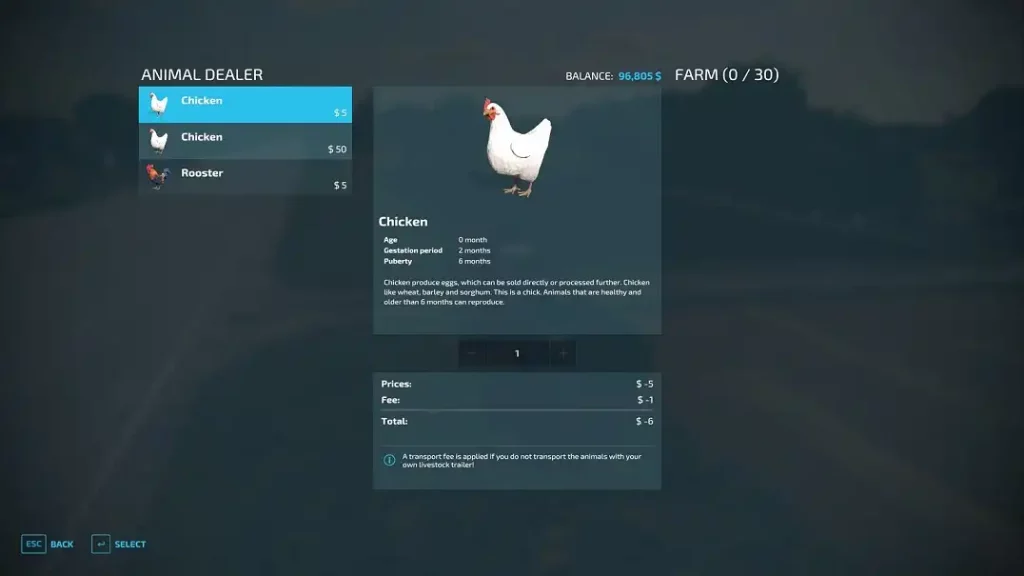 Aside from cultivating, harvesting, and selling crops, animal husbandry is another way to earn money in Farming Simulator 22. Caring for livestock can help increase the farm's ROI. Note that you must have the correct structure to house specific farm animals. For example, chickens need coops, while cows must be in barns.
If you want to care for cows, you must construct a barn from the “P” menu. With the barn placed, purchase the animals from the same menu. Then, ensure that the animals are well-fed using the correct item. For cows, these animals require grass, hay, or total mixed ration (TMR).
Eventually, the animals will produce goods you can sell. For instance, cows will produce food, slurry, and manure.
Perhaps you want to start a dedicated server after reading this Farming Simulator 22 Beginner’s Guide. If so, click on the link below to start one in a few easy steps! Alternatively, talk to our 24/7 support staff for help with the dedicated server setup and with any questions and concerns you might have along the way!
Aside from cultivating, harvesting, and selling crops, animal husbandry is another way to earn money in Farming Simulator 22. Caring for livestock can help increase the farm's ROI. Note that you must have the correct structure to house specific farm animals. For example, chickens need coops, while cows must be in barns.
If you want to care for cows, you must construct a barn from the “P” menu. With the barn placed, purchase the animals from the same menu. Then, ensure that the animals are well-fed using the correct item. For cows, these animals require grass, hay, or total mixed ration (TMR).
Eventually, the animals will produce goods you can sell. For instance, cows will produce food, slurry, and manure.
Perhaps you want to start a dedicated server after reading this Farming Simulator 22 Beginner’s Guide. If so, click on the link below to start one in a few easy steps! Alternatively, talk to our 24/7 support staff for help with the dedicated server setup and with any questions and concerns you might have along the way!Create your own
Farming Simulator 22 server
Farming Simulator 22 server
Choose a plan, pick a game, and play with your friends!
Join our Newsletter
Subscribe for the latest updates on all things gaming!
How would you rate this blog?
Share your opinion and help us make our blogs even better!
Didn't like
Neutral
Liked
Need a game server?
Rent a game server where you and your friends can play privately with low latency and custom settings. Choose from 100+ games, invite people from around the globe, and enjoy private matches, or build your own online community with your own rules.
Relevant Blogs

GET THE INSIDE SCOOP!
Join our email for updates on our hosted games, company news and exclusive deals. Stay in the loop!


















