
Core Keeper Beginner’s Guide: 5 Tips and Tricks for New Players
Posted on by
Before we get into our Core Keeper beginner's guide, we'll start with one very important tip - don’t let the cute, pixelated graphics fool you into thinking that this game will be a walk in the park. Careful planning is still vital to ensure you survive the depths of this game. Otherwise, you might get very, very used to your spawn point and the walk back to the action.
With that, here are some tips and tricks to help new players in Core Keeper.
 Note that the following tips and tricks aren’t only for Core Keeper beginners. Veterans of this title can use these helpful pieces of information if they forget some of the game’s essential aspects.
Note that the following tips and tricks aren’t only for Core Keeper beginners. Veterans of this title can use these helpful pieces of information if they forget some of the game’s essential aspects.
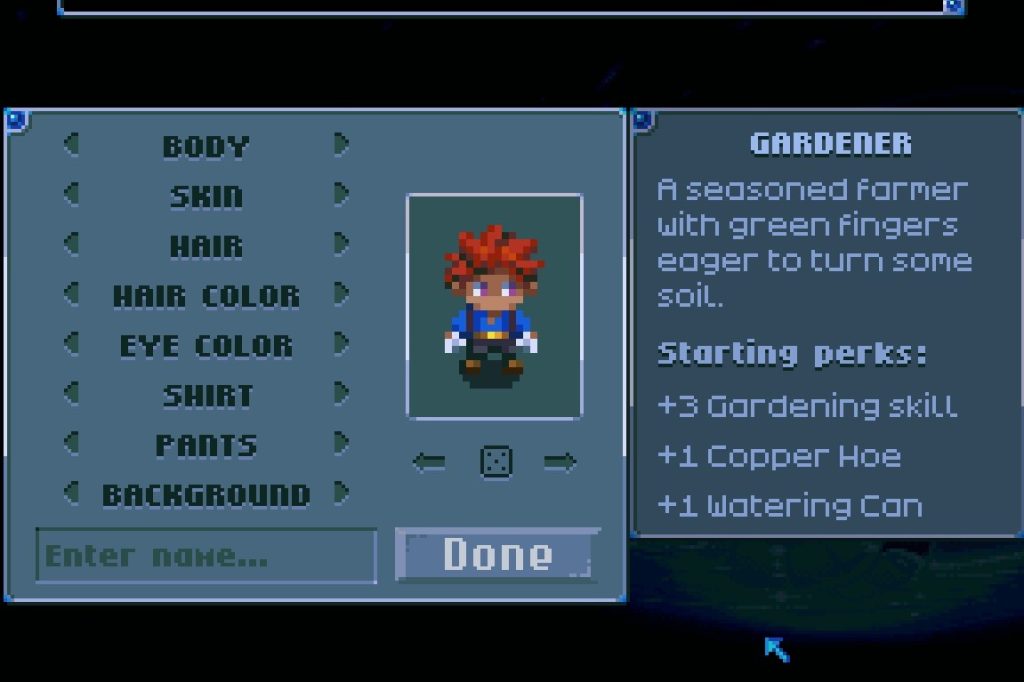 Out of the seven core backgrounds in Core Keeper, the gardener is a good choice for a new player. This background should feel right at home if you’re into similar roles from other games like Valheim.
Starting the game with this background immediately gives you the Copper Hoe and Watering Can. Use these items to grow crops in the Underground World.
Normally, you must gather Copper Bars to craft these tools. But since you have the hoe and can from the start, they’ll save you time and effort gathering those materials to help you start a farm.
Out of the seven core backgrounds in Core Keeper, the gardener is a good choice for a new player. This background should feel right at home if you’re into similar roles from other games like Valheim.
Starting the game with this background immediately gives you the Copper Hoe and Watering Can. Use these items to grow crops in the Underground World.
Normally, you must gather Copper Bars to craft these tools. But since you have the hoe and can from the start, they’ll save you time and effort gathering those materials to help you start a farm.
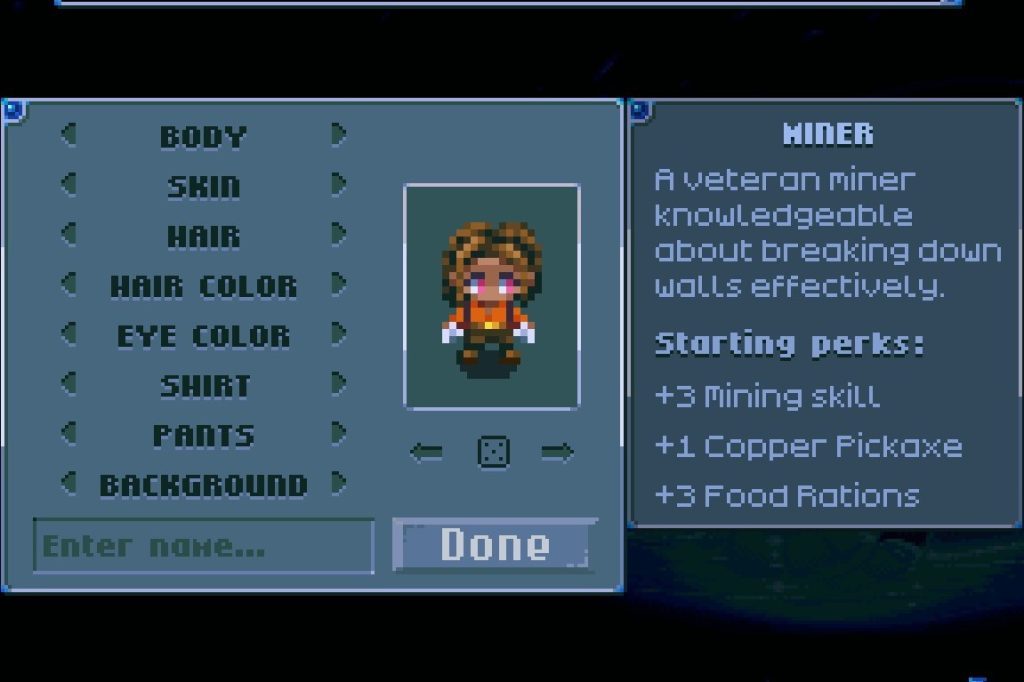 If you’re still unsure about picking the gardener background, or any of the other starting credentials in the game, you can pick the one that suits your interest. It’s because the background only exists to give you a head start. After an hour or two of playing, you’ll likely catch up to the things you missed during character creation.
For example, you picked the Miner background, giving you the pickaxe from the start. This background also increases your character’s Mining Skill by 3. However, you can upgrade this skill and get the pickaxe regardless of your background, as long as you progress through the game.
If you’re still unsure about picking the gardener background, or any of the other starting credentials in the game, you can pick the one that suits your interest. It’s because the background only exists to give you a head start. After an hour or two of playing, you’ll likely catch up to the things you missed during character creation.
For example, you picked the Miner background, giving you the pickaxe from the start. This background also increases your character’s Mining Skill by 3. However, you can upgrade this skill and get the pickaxe regardless of your background, as long as you progress through the game.
 It wouldn't be a Core Keeper guide without some quality-of-life suggestions. When first starting out, many players default to pressing the action button continuously to gather nearby items. But mashing this button will only test your device’s hardware (and perhaps hurt your finger). Instead, hold the button, and your character will gather all nearby items increasingly until you release it.
It wouldn't be a Core Keeper guide without some quality-of-life suggestions. When first starting out, many players default to pressing the action button continuously to gather nearby items. But mashing this button will only test your device’s hardware (and perhaps hurt your finger). Instead, hold the button, and your character will gather all nearby items increasingly until you release it.
 Without your character equipping anything, you can press the action or left mouse button to punch. Use this action to hit wood roots to gather wood. Although you may not acquire several pieces of wood through punching, it’s still a good way to harvest this material to craft early-game equipment and structures.
Without your character equipping anything, you can press the action or left mouse button to punch. Use this action to hit wood roots to gather wood. Although you may not acquire several pieces of wood through punching, it’s still a good way to harvest this material to craft early-game equipment and structures.
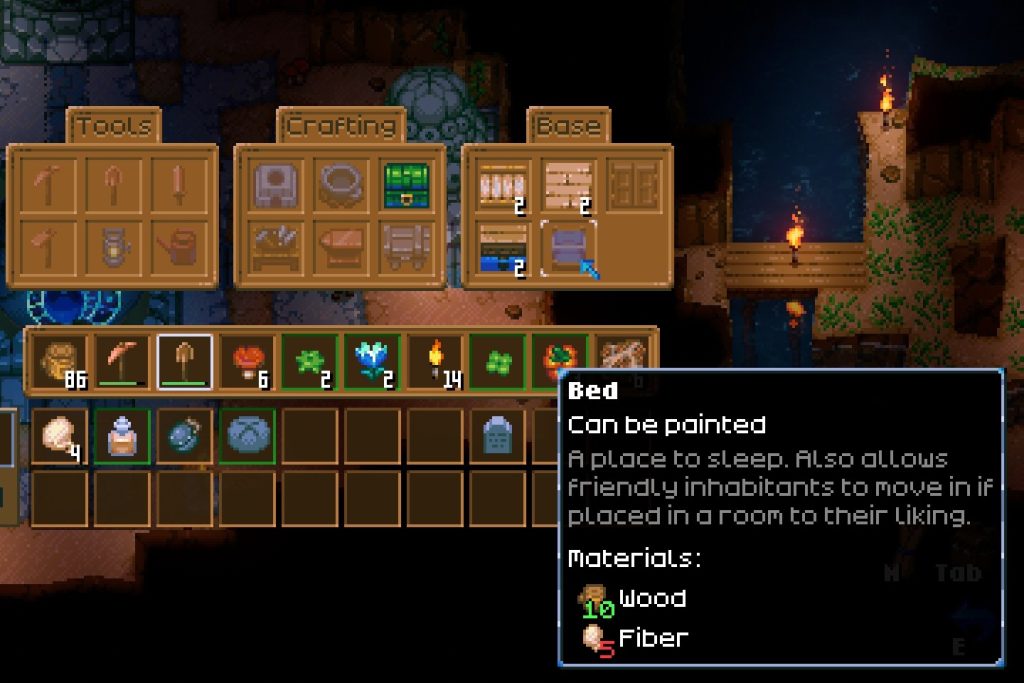 Crafting a Bed requires 10x Wood and 5x Fiber, and you can craft this fixture on a Workbench. Crafting a Workbench needs 8x Wood.
Make these interactive structures as you progress through the game’s depths. The bed, in particular, lets you restore health without your character needing to eat food. That way, you can save up on supplies as you proceed further.
Note: At the time of writing, there’s no way to destroy or salvage structures in the game. You can only remove them from their placement with the pickaxe.
Very soon, Core Keeper players can build to their heart’s content with the upcoming Creative Mode. This feature arrives with the game’s “Paws & Claws” update, which will go live on May 10, 2023.
Crafting a Bed requires 10x Wood and 5x Fiber, and you can craft this fixture on a Workbench. Crafting a Workbench needs 8x Wood.
Make these interactive structures as you progress through the game’s depths. The bed, in particular, lets you restore health without your character needing to eat food. That way, you can save up on supplies as you proceed further.
Note: At the time of writing, there’s no way to destroy or salvage structures in the game. You can only remove them from their placement with the pickaxe.
Very soon, Core Keeper players can build to their heart’s content with the upcoming Creative Mode. This feature arrives with the game’s “Paws & Claws” update, which will go live on May 10, 2023.
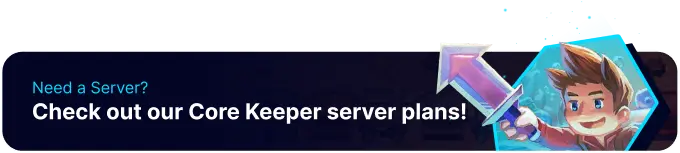
Core Keeper Beginner's Guide: 5 Tips & Tricks for New Players
 Note that the following tips and tricks aren’t only for Core Keeper beginners. Veterans of this title can use these helpful pieces of information if they forget some of the game’s essential aspects.
Note that the following tips and tricks aren’t only for Core Keeper beginners. Veterans of this title can use these helpful pieces of information if they forget some of the game’s essential aspects.
1. Choose The Gardener Background
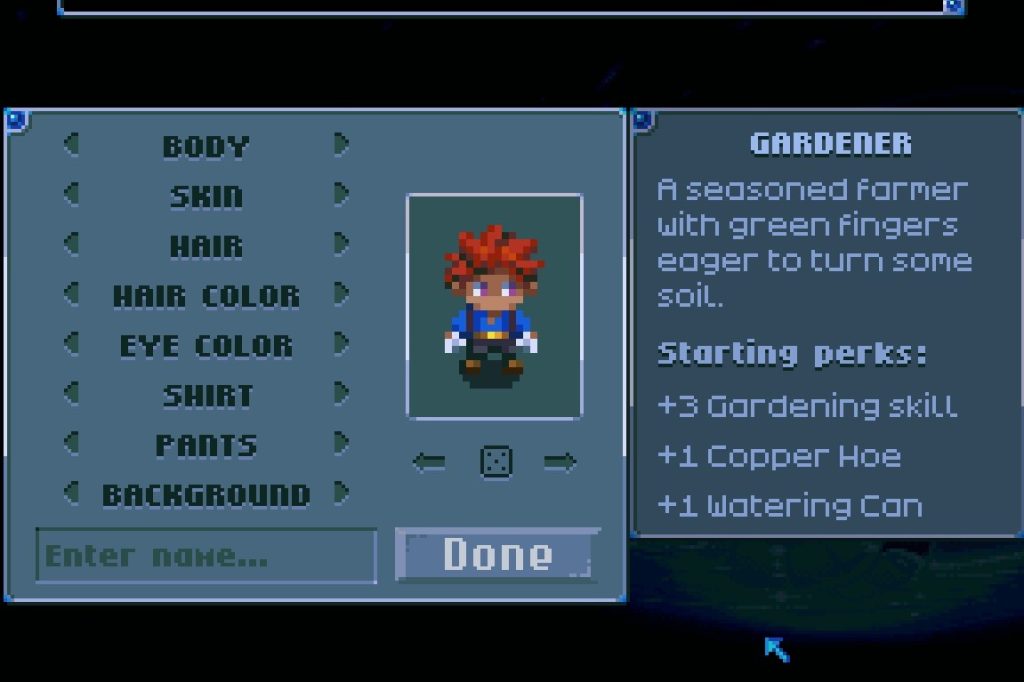 Out of the seven core backgrounds in Core Keeper, the gardener is a good choice for a new player. This background should feel right at home if you’re into similar roles from other games like Valheim.
Starting the game with this background immediately gives you the Copper Hoe and Watering Can. Use these items to grow crops in the Underground World.
Normally, you must gather Copper Bars to craft these tools. But since you have the hoe and can from the start, they’ll save you time and effort gathering those materials to help you start a farm.
Out of the seven core backgrounds in Core Keeper, the gardener is a good choice for a new player. This background should feel right at home if you’re into similar roles from other games like Valheim.
Starting the game with this background immediately gives you the Copper Hoe and Watering Can. Use these items to grow crops in the Underground World.
Normally, you must gather Copper Bars to craft these tools. But since you have the hoe and can from the start, they’ll save you time and effort gathering those materials to help you start a farm.
2. Don’t Worry Too Much About Character Creation (Nothing's Final)
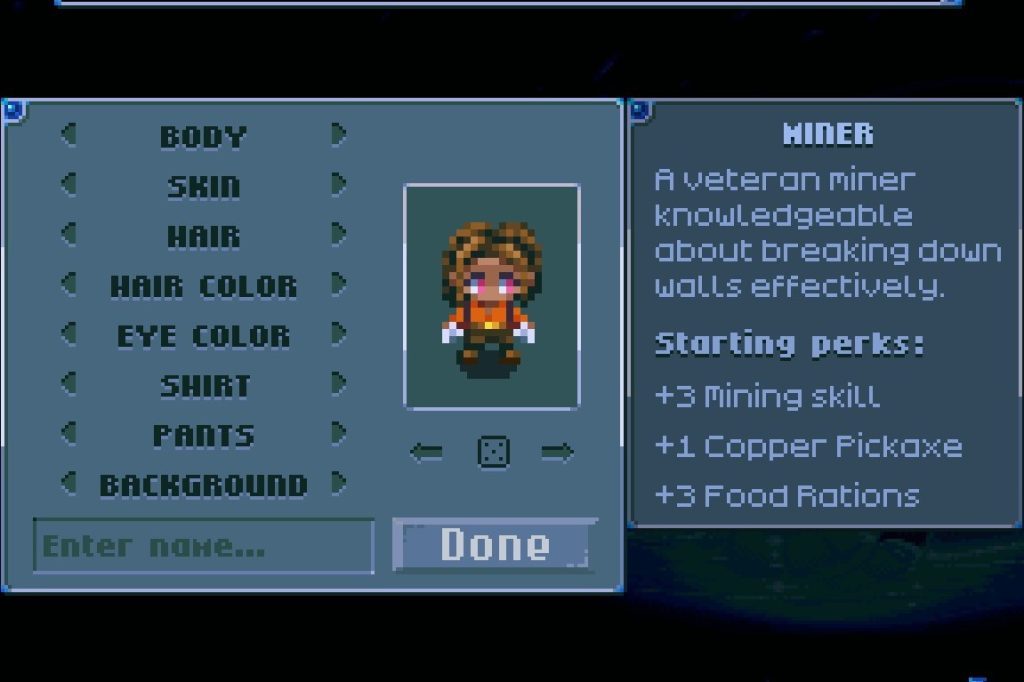 If you’re still unsure about picking the gardener background, or any of the other starting credentials in the game, you can pick the one that suits your interest. It’s because the background only exists to give you a head start. After an hour or two of playing, you’ll likely catch up to the things you missed during character creation.
For example, you picked the Miner background, giving you the pickaxe from the start. This background also increases your character’s Mining Skill by 3. However, you can upgrade this skill and get the pickaxe regardless of your background, as long as you progress through the game.
If you’re still unsure about picking the gardener background, or any of the other starting credentials in the game, you can pick the one that suits your interest. It’s because the background only exists to give you a head start. After an hour or two of playing, you’ll likely catch up to the things you missed during character creation.
For example, you picked the Miner background, giving you the pickaxe from the start. This background also increases your character’s Mining Skill by 3. However, you can upgrade this skill and get the pickaxe regardless of your background, as long as you progress through the game.
3. Hold The Action Button To Gather Goodies
 It wouldn't be a Core Keeper guide without some quality-of-life suggestions. When first starting out, many players default to pressing the action button continuously to gather nearby items. But mashing this button will only test your device’s hardware (and perhaps hurt your finger). Instead, hold the button, and your character will gather all nearby items increasingly until you release it.
It wouldn't be a Core Keeper guide without some quality-of-life suggestions. When first starting out, many players default to pressing the action button continuously to gather nearby items. But mashing this button will only test your device’s hardware (and perhaps hurt your finger). Instead, hold the button, and your character will gather all nearby items increasingly until you release it.
4. Don't Miss the Wood Roots
 Without your character equipping anything, you can press the action or left mouse button to punch. Use this action to hit wood roots to gather wood. Although you may not acquire several pieces of wood through punching, it’s still a good way to harvest this material to craft early-game equipment and structures.
Without your character equipping anything, you can press the action or left mouse button to punch. Use this action to hit wood roots to gather wood. Although you may not acquire several pieces of wood through punching, it’s still a good way to harvest this material to craft early-game equipment and structures.
5. Take Advantage of Beds and Workbenches
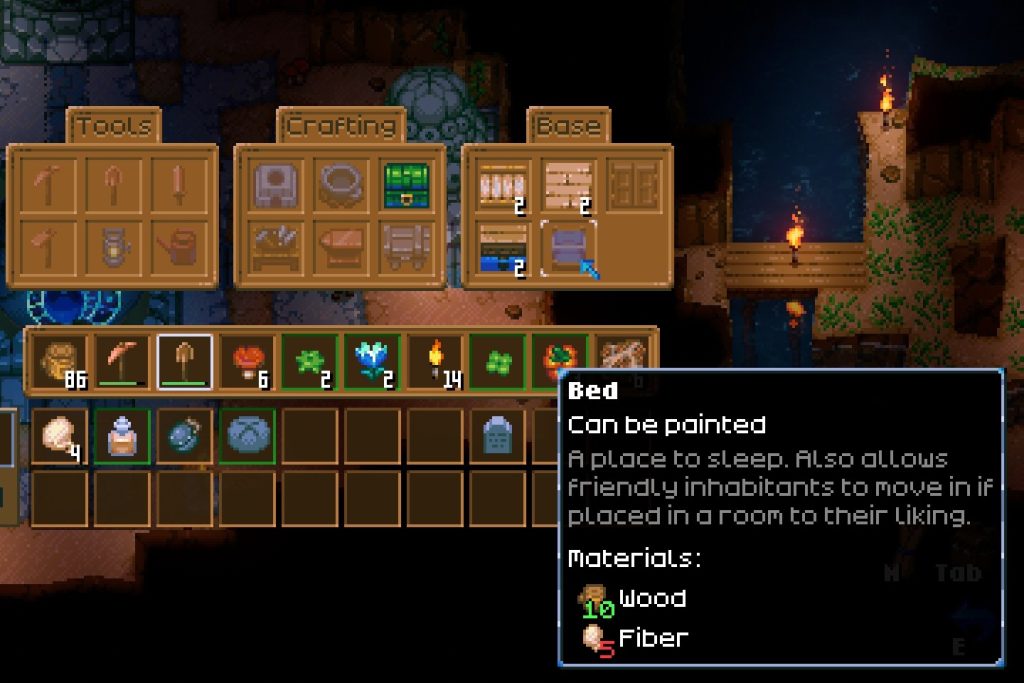 Crafting a Bed requires 10x Wood and 5x Fiber, and you can craft this fixture on a Workbench. Crafting a Workbench needs 8x Wood.
Make these interactive structures as you progress through the game’s depths. The bed, in particular, lets you restore health without your character needing to eat food. That way, you can save up on supplies as you proceed further.
Note: At the time of writing, there’s no way to destroy or salvage structures in the game. You can only remove them from their placement with the pickaxe.
Very soon, Core Keeper players can build to their heart’s content with the upcoming Creative Mode. This feature arrives with the game’s “Paws & Claws” update, which will go live on May 10, 2023.
Crafting a Bed requires 10x Wood and 5x Fiber, and you can craft this fixture on a Workbench. Crafting a Workbench needs 8x Wood.
Make these interactive structures as you progress through the game’s depths. The bed, in particular, lets you restore health without your character needing to eat food. That way, you can save up on supplies as you proceed further.
Note: At the time of writing, there’s no way to destroy or salvage structures in the game. You can only remove them from their placement with the pickaxe.
Very soon, Core Keeper players can build to their heart’s content with the upcoming Creative Mode. This feature arrives with the game’s “Paws & Claws” update, which will go live on May 10, 2023.
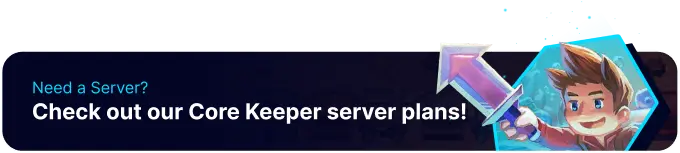
Create your own
Core Keeper server
Core Keeper server
Choose a plan, pick a game, and play with your friends!
Join our Newsletter
Subscribe for the latest updates on all things gaming!
How would you rate this blog?
Share your opinion and help us make our blogs even better!
Didn't like
Neutral
Liked
Need a game server?
Rent a game server where you and your friends can play privately with low latency and custom settings. Choose from 100+ games, invite people from around the globe, and enjoy private matches, or build your own online community with your own rules.
Relevant Blogs

GET THE INSIDE SCOOP!
Join our email for updates on our hosted games, company news and exclusive deals. Stay in the loop!


















